How to fix if sound is not coming from Samsung laptop speakers?
Attention : If even after following the procedures below, your problem is not resolved, please contact us via ![]() WhatsApp so that we can quickly diagnose your device and help you in the best possible way.
WhatsApp so that we can quickly diagnose your device and help you in the best possible way.
If you don't hear any sound from the internal speakers, there's a few things you can do to get the music playing again. Make sure no other audio devices are plugged in while troubleshooting.
Check the Sound Output
Right click on the sound icon in the notification area, select the settings then click the name of the sound output to confirm you have the laptop speakers selected.

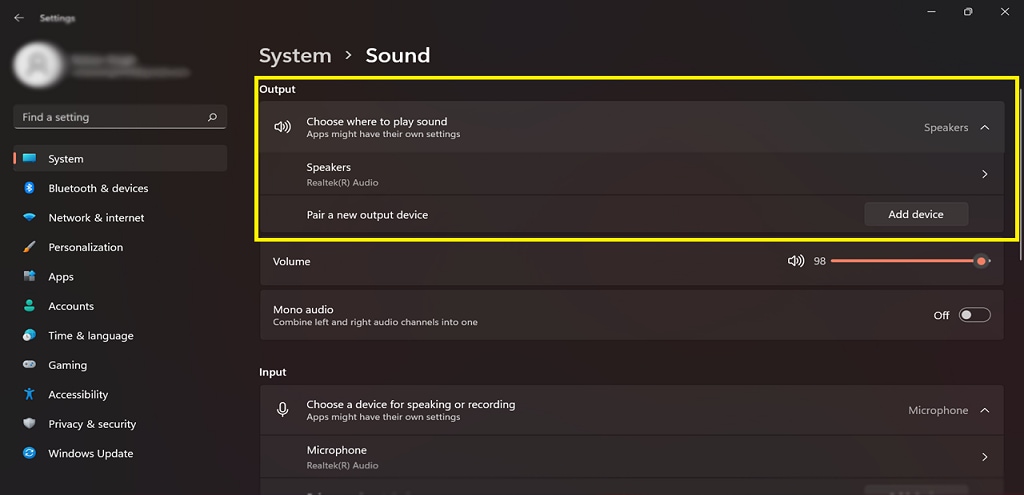
Select the Laptop speakers
If your speakers are not listed, right click the sound icon in the notification area and click Open Sound settings, then click More sound settings. If the speakers are listed in the disabled section, click them and select Enable.
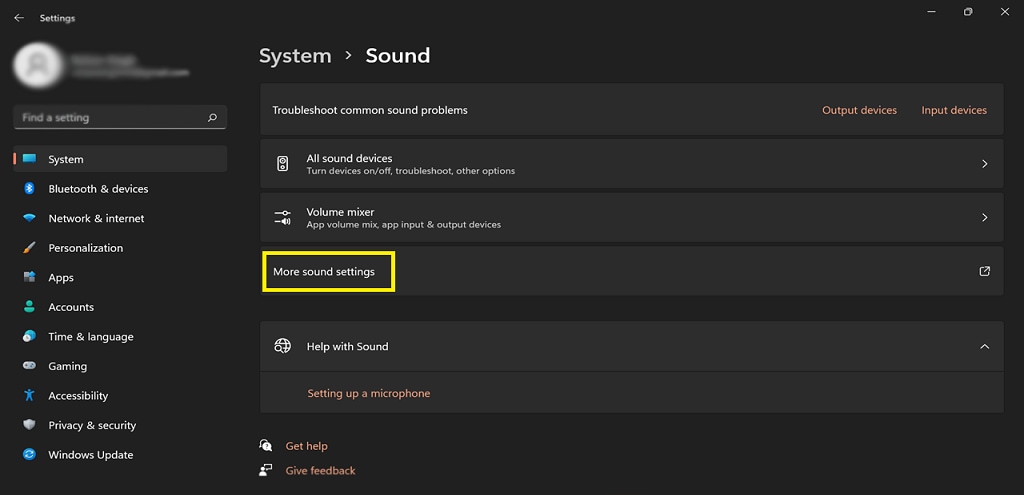
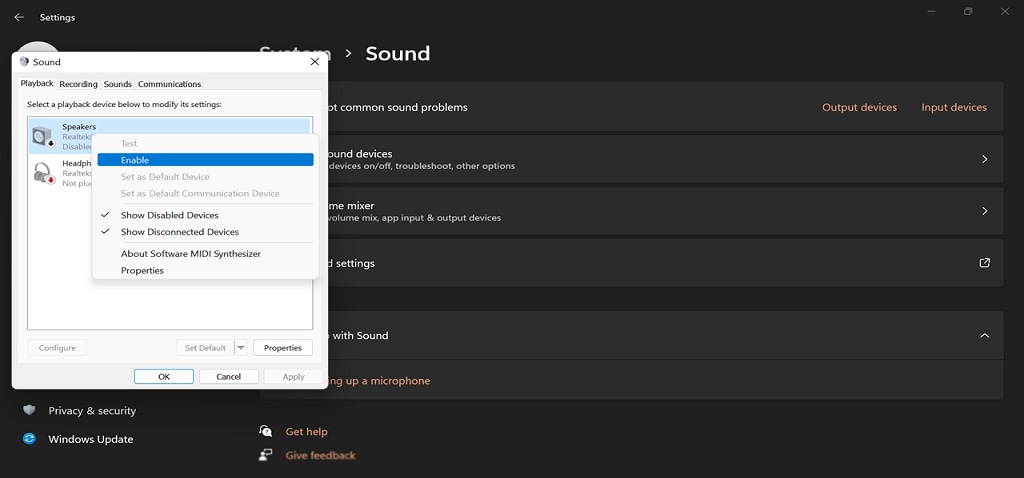
Laptop speakers selected, but no sound
First, turn up the volume using any volume control on the headset itself.
If you still don't hear anything, then left click the sound icon in the notification area, and then use the slider to adjust the volume. Make sure to select a volume above 0, which is muted.
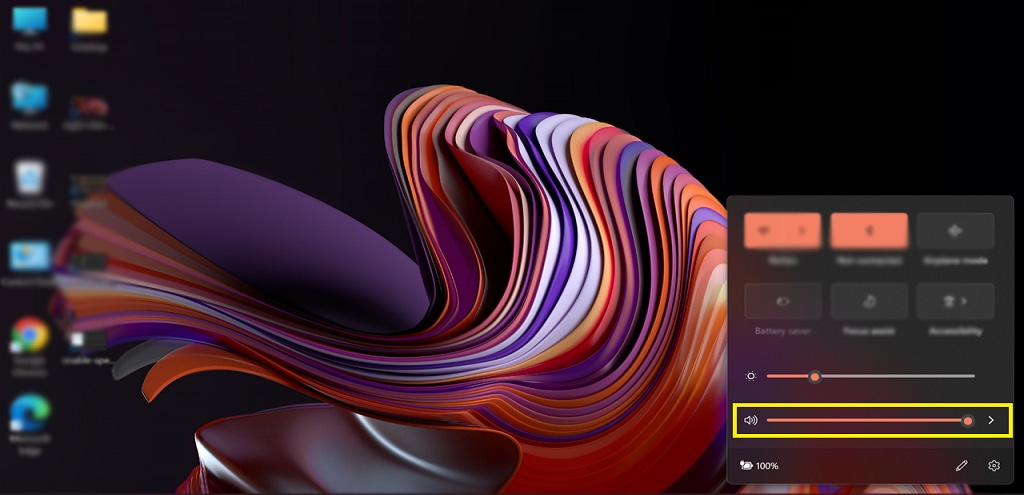
Check the audio drivers
Uninstall any audio or bluetooth drivers that are currently in use, and then reboot the Laptop.
After Windows boots, look for drivers on Windows Update, Samsung Update.

Run the audio troubleshooter
If the device is showing in the list but still does not work correctly, right click the sound icon, select Open Sound Settings, and then click Troubleshoot sound problems.

Request service
If you continue to have issues, please contact to Samsung Support.
Thank you for your feedback!
Please answer all questions.





