How to fix no power issue in Samsung Laptop?
इस लेख को हिंदी में देखने के लिए कृपया यहाँ क्लिक करें
You may encounter a situation when Samsung laptop is not getting ON. The solutions for this issue are the following:

Check the LED indicator
Check whether the LED indicator light is glowing or not?
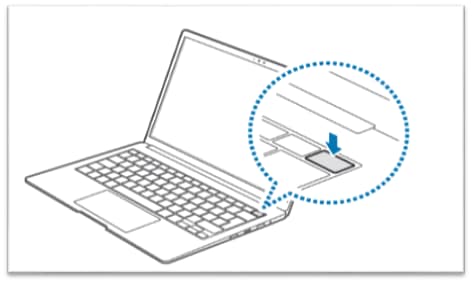
Check the Power Socket
Plug other devices into the outlet the power cable or charger was in, like a phone charger or iron, etc. Or, plug the power cable into an outlet you know is working.
Remove the battery and reinsert it (applicable models only)
Some models have the ability to remove their battery. If yours does, then disconnect the charger and the battery for 30 seconds, then put the battery back in and connect the charger. Wait 1 minute and then try to turn on the laptop.
If power issue is still persisting, go to the next recommendation.
Check the charger or power cable's connections

Make sure the power cord is plugged in properly at both ends. Some cords are in two parts with an adapter in the middle, make sure that connection is secure, too.
If you continue to have issues, please contact to Samsung Support.
Thank you for your feedback!
Please answer all questions.



