How to navigate and edit the notification panel on my Samsung mobile
Last Update date : Oct 01. 2024
इस लेख को हिंदी में देखने के लिए कृपया यहाँ क्लिक करें
To add shortcut on Notification Panel, follow below steps:
1
Drag notification panel down and then Tap on Down Arrow Key
![.]()
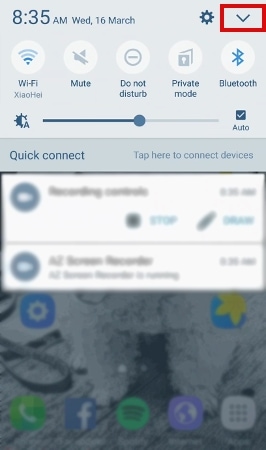
2
Tap on Edit button to enter notification panel edit mode.
![.]()
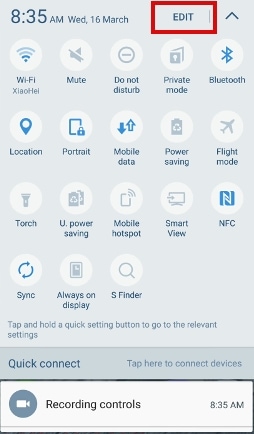
3
Drag and Hold Torch Icon available on lower tray then drop it on upper tray.
![.]()
![.]()
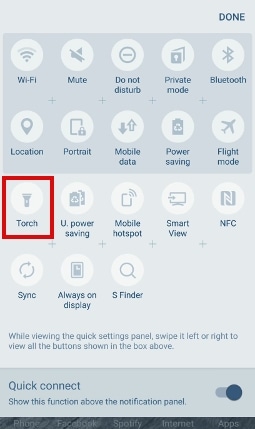
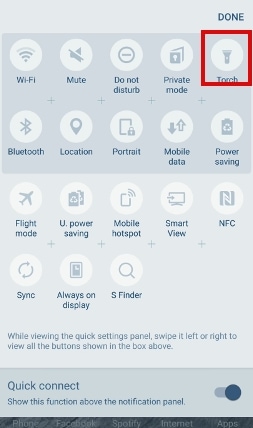
Thank you for your feedback!
Please answer all questions.
RC01_Static Content : This text is only displayed on the editor page





