How to browse Internet in Samsung Galaxy Tab 2 7.0(GT-P3100)?
STEP 1. FIND INTERNET OPTION
You can view Web pages using your device browser. Follow these instructions to use the browser.
a). Tap on Applications as shown below.

b). Now , Tap on Internet from the various options.
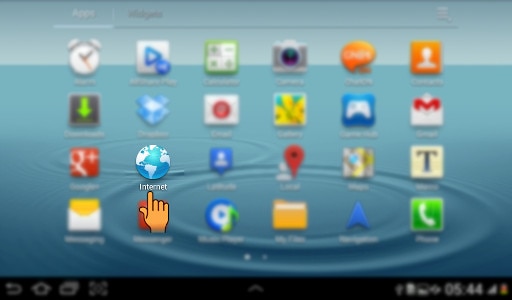
STEP 2. ENTER WEB ADDRESS
c). In order to visit a website , you need to Tap on the Address bar as shown below.

d). Now , Type in the address of the required web page and Tap Go as shown below.

STEP 3. ADD CURRENT WEBPAGE TO YOUR BOOKMARKS
e). In order to add the current page to your Bookmarks , Tap on the Settings icon as shown below.

f). Now ,Tap on Add bookmark.

g). You can also edit the name of the bookmark in the pop window shown below. Press OK to save the bookmark.

STEP 4. GO TO BOOKMARK
h). In order to visit the Bookmark page. You need to tap on the bookmarks icon as shown below.

i). Then Tap on the required bookmark as shown below.

j). In order to Exit from the browser , you need to Tap the home screen icon to return to standby mode.

Thank you for your feedback!
Please answer all questions.
RC01_Static Content : This text is only displayed on the editor page





