How to change Keyboard Settings in Samsung Galaxy S8+(SM-G955)?
Customizing your device keyboard settings is lot more easier. Just access the language and input settings where you will find the available keyboards for your device. You can select the best suitable keyboard as per your convenience.
Swipe to access Apps screen → Settings → General management → Language input → Onscreen keyboard → Select keyboard
Pictorial representation of the above settings are as follows :
NOTE : Customize keyboards in the Language and input menu.
1. From the Home screen, Swipe up or down to access the Apps screen.

2. Touch Settings.

3. Swipe to and touch General management.
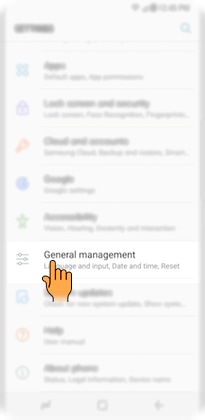
4. Touch Language and input.

5. Touch On-screen keyboard.
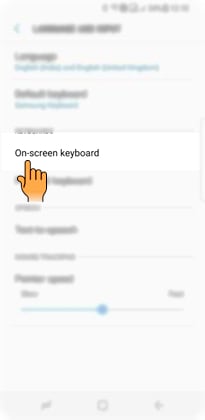
6. To customize a keyboard, touch the keyboard name. For this example, touch Samsung Keyboard.

7. Swipe through and adjust the settings to fit your needs. After the desired changes are made, you can return to the Home screen by touching the Home Key.

Thank you for your feedback!
Please answer all questions.





