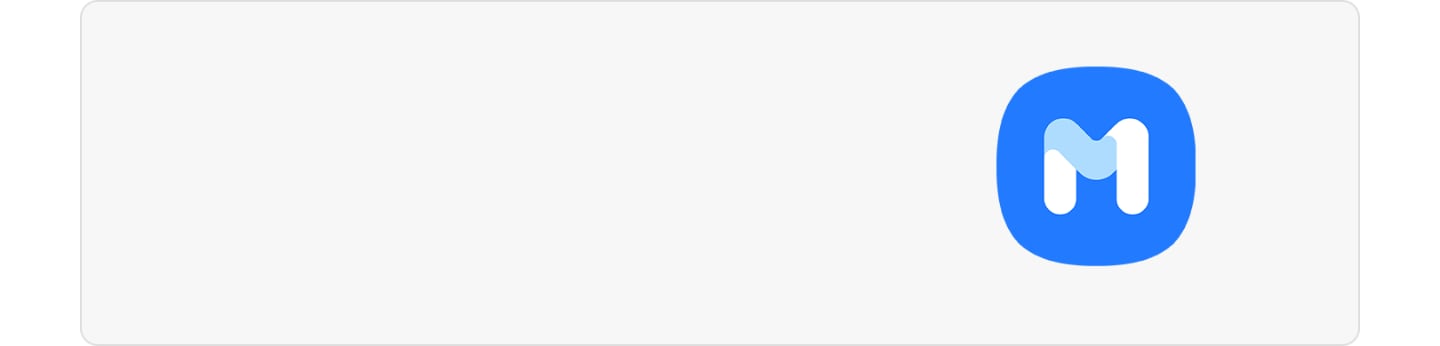How to check for and schedule software updates on your Samsung Galaxy smartphone
Last Update date : Nov 12. 2021
Installing the latest software on your Galaxy smartphone ensures its optimum performance and enhances your experience. Follow the steps shown in this video to both check for software updates as well as schedule them in case they are available for your device.
Thank you for your feedback!
Please answer all questions.