How to configure MMS Settings in Samsung Galaxy Tab 2 7.0(GT-P3100)?
STEP 1. GETTING STARTED
a). Tap on Applications as shown below.
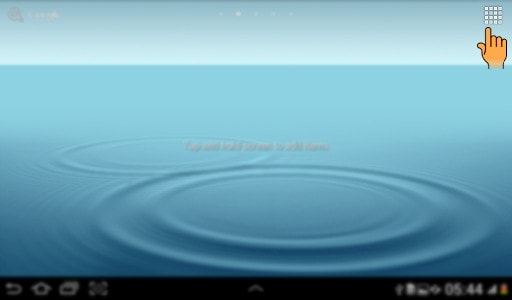
b). Now , Tap on Messaging option as shown below.

STEP 2. EXPLORING SETTINGS OPTION
c). Now , Tap on the Menu option of Messaging as shown below.

d). A Drop-Down Menu will appear as shown , Tap on Settings.

STEP 3. ENABLING DIFFERENT MMS SETTINGS
e). Settings option will appear. Under Multimedia message (MMS) settings , Tap on Delivery Reports if you want to request a delivery report for each meassage you send.
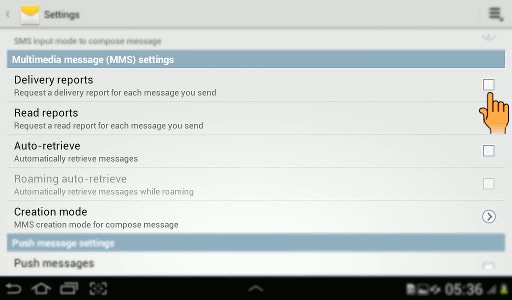
f). You can also enable Read reports as shown below if you want to request a read report for each message you send.
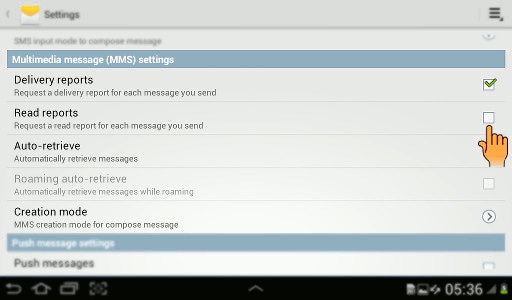
g). Enable Auto-Retrieve as shown below to automatically retrieve messages.

STEP 4. COMPLETING WITH THE MMS SETTINGS
h). You can also enable Roaming auto-retrieve option to automatically retrieve messages even while roaming.
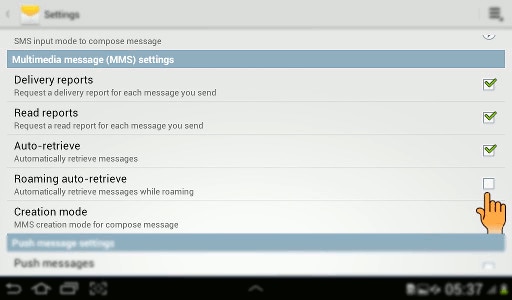
i). Now, Tap on Creation mode to select the mode for composing the MMS messages.

j). The default Creation Mode is Free. Tap on Warning to make it as the Mode.

Thank you for your feedback!
Please answer all questions.
RC01_Static Content : This text is only displayed on the editor page





