How to create Folder on the home screen in Samsung Galaxy J5(SM-J500F)?
a). Tap and hold an App, and then drag it over another app on the Home screen.
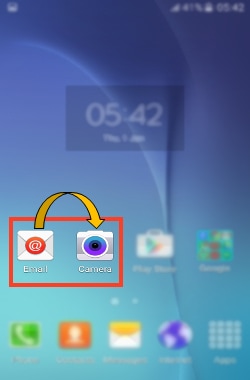
b). Drop the app when a Folder frame appears around the apps. A new folder containing the selected apps will be created. Tap on the area above the horizontal line and enter a Folder name.

c). Tap on the Color change icon to change the folder color.

d). Select the Color that you want to use.

e). The Folder color will be changed.
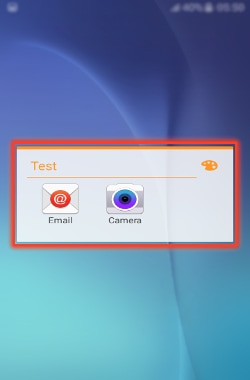
f). A new Folder will be created on the Home screen.

NOTE : You can add more apps to the folder by dragging an app to that folder.
Additionally you can know How to add Widgets to the home screen in Samsung Galaxy J5 (SM-J500F)
Thank you for your feedback!
Please answer all questions.





