How to manually select a Mobile Network in Samsung Galaxy Tab2 7.0(GT-P3100)?
a). Tap on Applications as shown below.

b). Now , Tap on Settings.

STEP 2. SELECTING MOBILE NETWORKS
c). Now , Tap on More under Wireless and Mobile Networks as shown below.

d). Now , Tap on Mobile Networks on the right side of the screen .
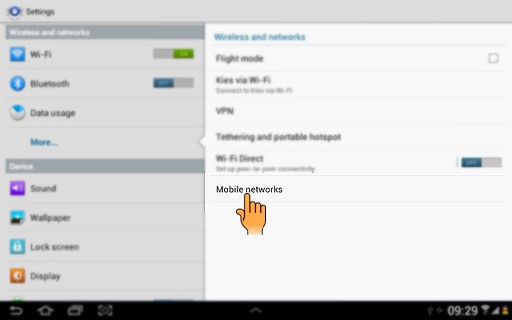
STEP 3. MANUALLY SELECTING NETWORK OPERATORS
e). Under Mobile network , Tap on Network operators as shown below.

f). Under Available networks , Tap on Search networks. Your display will tell you if you have access to the network you've chosen.
NOTE: If you're out of range of the selected network, your device won't work.

Thank you for your feedback!
Please answer all questions.
RC01_Static Content : This text is only displayed on the editor page





