How to reject an incoming call with a message in Samsung Galaxy Grand2(SM-G7102)?
Last Update date : Oct 13. 2020
STEP 1. REJECTING CALL MESSAGE
a). Tap and drag upwards the Reject call with message option as shown below

b). Now select the template from the list and tap on Send icon. The call gets rejected with a sent message.
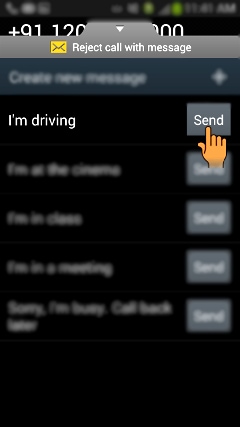
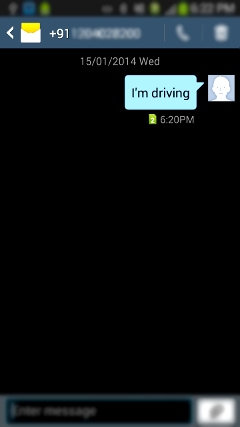
STEP 2. REJECTING CALL WITH A CREATE NEW MESSAGE
c). Tap and drag upwards the Reject call with message option as shown below

d). Now tap on Create new message icon as shown below.
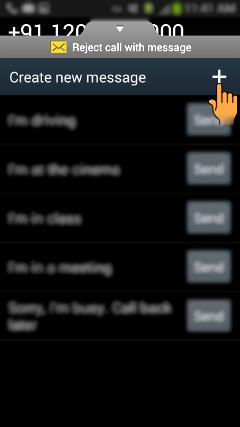
e). Now, type the message and then tap on Send icon. The call gets rejected with a sent message.
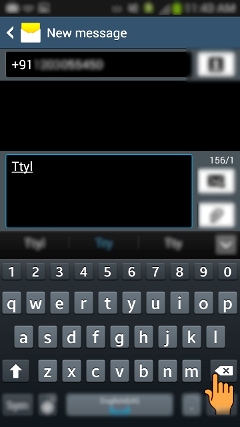
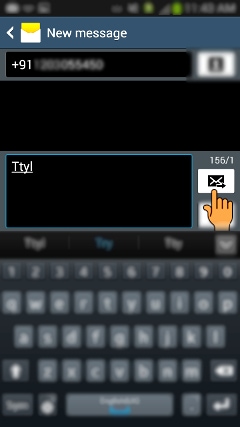
Thank you for your feedback!
Please answer all questions.
RC01_Static Content : This text is only displayed on the editor page





