Initiating the Samsung Galaxy S3(GT-I9300) after upgrading to Jelly bean OS 4.3.
STEP 1. GETTING STARTED
Power on the device by pressing the power key placed on the right side of the device.
a). Select the language and then tap on Next tab.
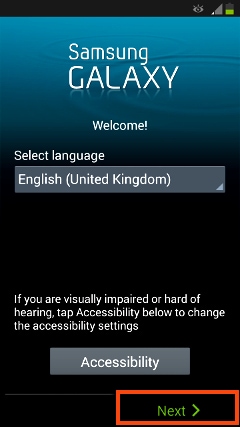
b). Insert SIM card and restart the device, else if you wish to continue without inserting SIM card then tap on Next tab.
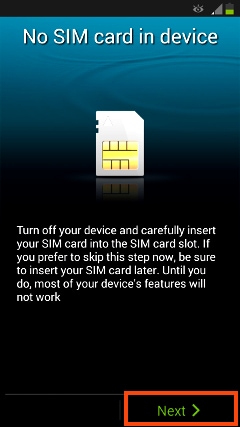
STEP 2. INITIATING THE DEVICE
c). If you have an active Wi-Fi then connect to the network else tap on Next tab.

d). Now, you can adjust the Date and time, else tap on Next tab to continue.

e). Now create new Samsung account or login with your existing account, else tap on Skip.

STEP 3. COMPLETING THE LOCATION SETTINGS
f). Now, enter your Google account to enjoy google services or else tap on No tab.

g). Now you can create an account to use Sync services or else tap on Not now tab.

h). Now, GPS settings will appear on screen tick mark is avaialble on all the Check boxes just tap on Next tab.

STEP 4. COMPLETING THE SETUP
i). Now, type in the name and then tap on Done.


j). Create an account or login by youe existing account to enjoy Dropbox services or else tap on Skip tab.

k). Now complete your device initial settings by tapping on Finish tab and you will be directed to Homescreen.


Thank you for your feedback!
Please answer all questions.
RC01_Static Content : This text is only displayed on the editor page





