Using the Galaxy Buds Live Widget
Want to easily check that battery levels of your Galaxy Buds cradle or individual ear bud? Or perhaps you want to effortlessly enable Active Noise Cancellation or Block touches without having to launch the Galaxy Wearable app. Simply add the Galaxy Buds Live widget to your homescreen to easily check these settings and battery level. Follow the below guide for step by step instructions.
Prior to following the below guide ensure that you have paired your Galaxy Buds Live to your compatible smartphone, check out our guide Easy Pairing the Galaxy Buds Live for step-by-step instructions.
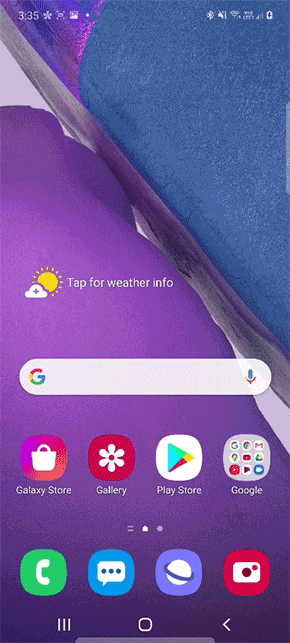
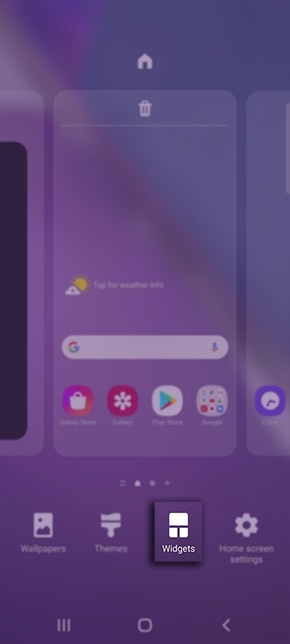
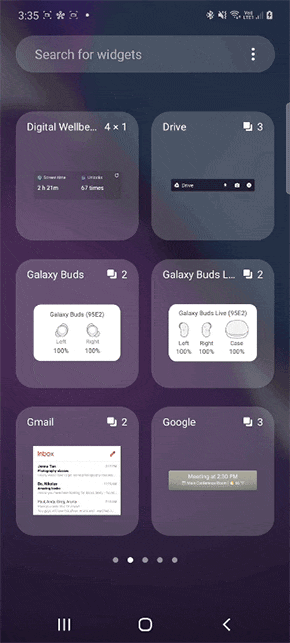
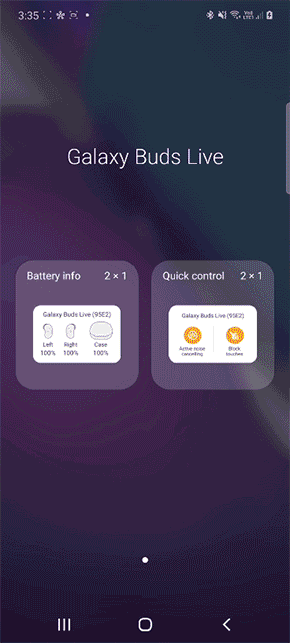
If you are unable to add the widget or remove from Home is greyed out, you may have enabled Lock Home screen layout. To disable this setting head into your Settings > Display > Home Screen > toggle off Lock Home screen layout.
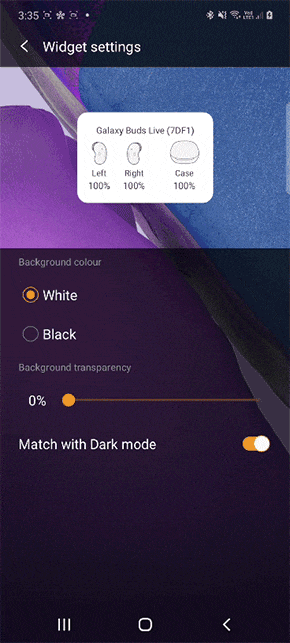
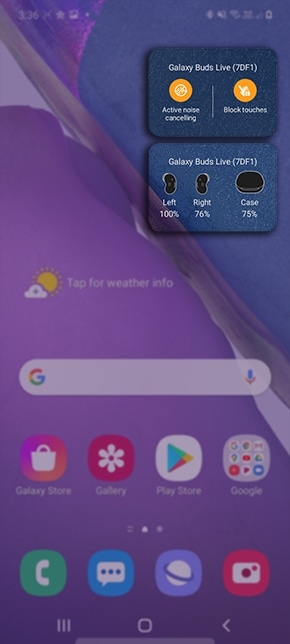
Thank you for your feedback!
Please answer all questions.
RC01_Static Content : This text is only displayed on the editor page





