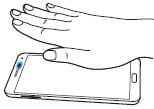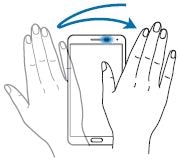What are the Air gestures available in Samsung Galaxy Note3(SM-N900)?
Samsung Galaxy Note 3 screen supports touch input. Below is a quick guide to the various Air Gestures that are supported. Use this feature to control functions without touching the screen. Bear in mind that these functions are application-dependant; some programs may not have support for every gesture.
NOTE: The device may not recognise your gestures if you perform them too far from the device or while wearing dark-coloured clothes, such as gloves.
|
TOUCH OPERATION |
DESCRIPTION |
FUNCTION |
|---|---|---|
|
Quick glance |
|
When the screen is turned off, move your hand above the sensor to view notifications, missed calls, new messages, time and date, and more. |
|
Air jump |
|
While viewing emails or webpages, move your hand up or down across the sensor to scroll the page up or down. |
|
Air browse |
|
Move your hand to the left or right across the sensor to browse images, webpages, songs, or memos. |
|
Air move |
|
Tap and hold an icon with one hand, and then move your other hand to the left or right across the sensor to move the icon to another location. |
|
Air call-accept |
|
When a call comes in, move your hand to the left, and then to the right across the sensor to answer the call. |
Thank you for your feedback!
Please answer all questions.