How to set a timer to power off my TV automatically?
Last Update date : Jul 16. 2024
इस लेख को हिंदी में देखने के लिए कृपया यहाँ क्लिक करें

For Latest TV models:
Use Power and Energy Saving functions to reduce the TV's power consumption.
From the Home screen, press left on the remote > Settings > All Settings > General & Privacy > Power and Energy Saving > Auto Power Off.
Note : Automatically turns off the TV to reduce unnecessary power consumption if the TV Controller and the remote control are not used for the set period of time.
For OLD TV models:
To turn off the television automatically, follow the instructions as below:
1
Turn on your television and press the Menu button from your remote control.
![Press Menu]()

2
Scroll down using the navigation keys and select System.
![System]()
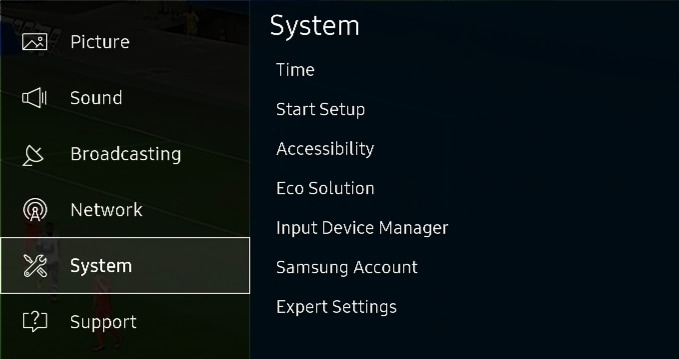
3
Scroll and select Eco Solution.
4
Scroll down to select Auto Power Off.
![Auto off]()

5
Select the timer from the following options. The TV will turn off automatically once the select time period is over.
![Select time]()

Thank you for your feedback!
Please answer all questions.





