How to restore TV to factory settings in Series 6 4K UHD TV(KU6470)?
You can Restore all TV settings (excluding the Internet and network settings) to the factory defaults.
Press Home button → Settings → Support → Self Diagnosis → Reset → Enter PIN → Yes
Pictorial representation of the above settings are as follows :
1. Press the Home Button on your Samsung Smart Control to access the Home Screen.

2. Using the Directional pad on your remote, navigate to and select Settings.
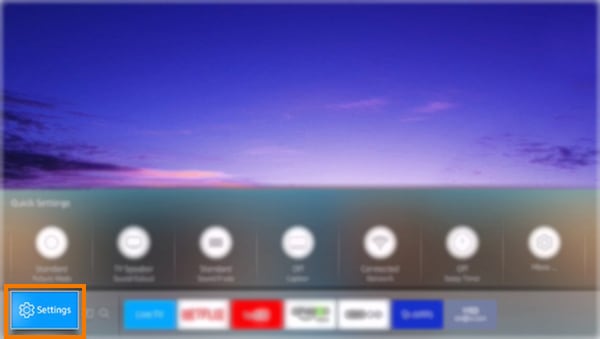
3. Select Support.
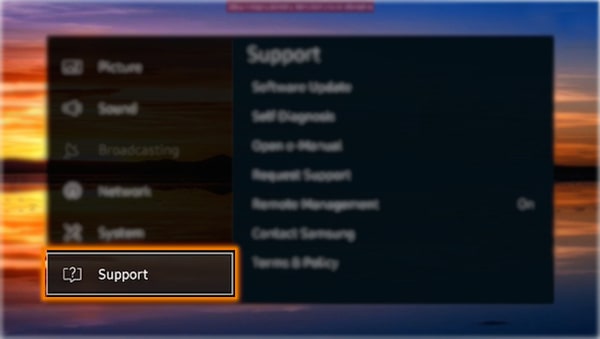
4. Select Self Diagnosis.
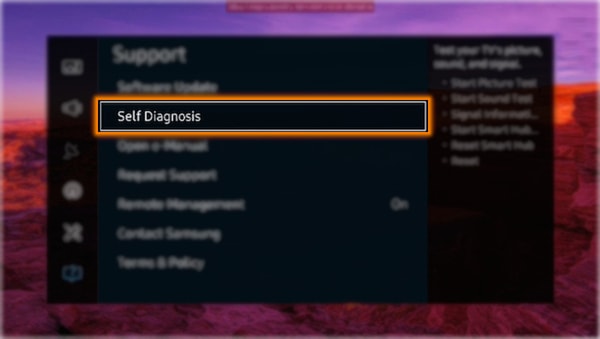
5. Select Reset.
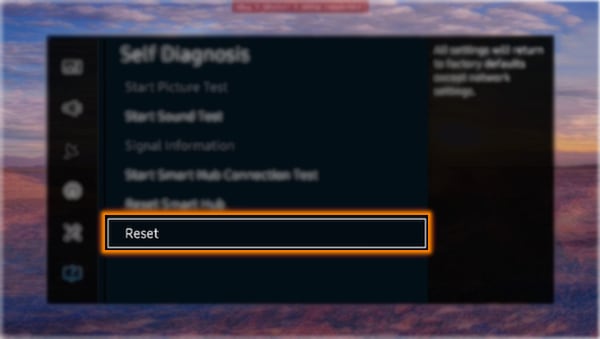
6. Enter in your 4 digit PIN, then select Done. By default your PIN is 0000.
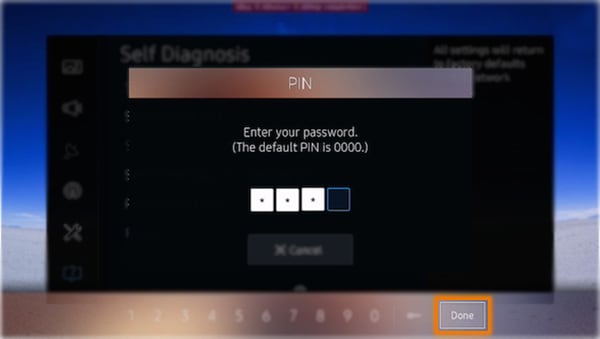
7. Select Yes to continue.
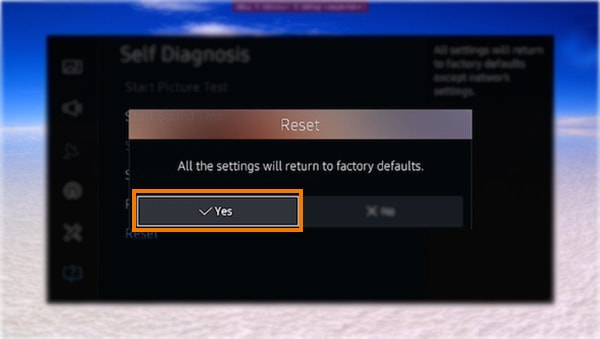
8. Select OK to finish the reset. Your TV will restart automatically.
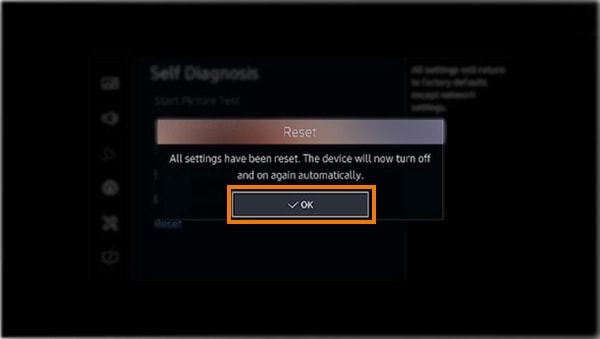
CLICK HERE to know how to enable Voice guide settings in Series 6 4K UHD TV (KU6470).
Thank you for your feedback!
Please answer all questions.





