How to launch the E-manual in Series 6 4K UHD TV(KU6470)?
NOTE : You can view the embedded e-manual that contains information about your TV's key features.
For your convenience, Samsung TV comes preloaded with an e-Manual. When you have a question, just open the e-Manual.
Press the Home button → Settings → Support → E-Manual
Pictorial representation of the above settings are as follows :
1. Press the Home Button on your Samsung Smart Control to access the Home Screen.

2. Using the Directional pad on your remote, navigate to and select Settings.
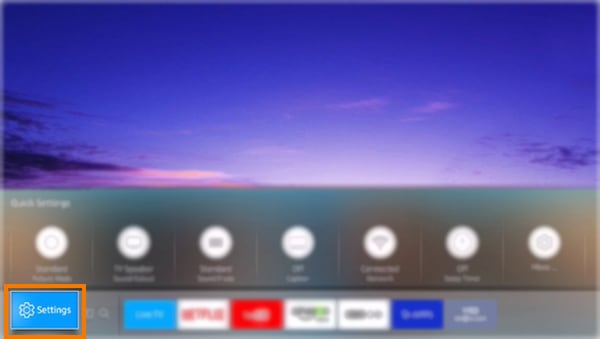
3. Select Support.
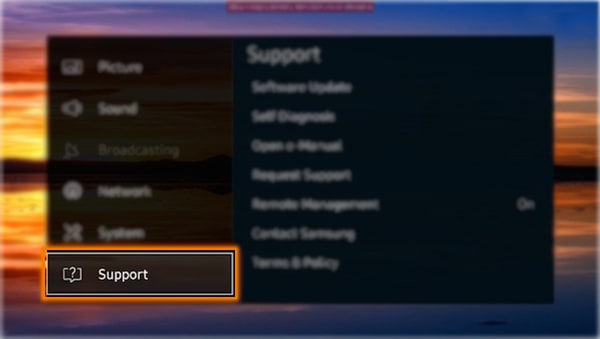
4. Select Open e-Manual.
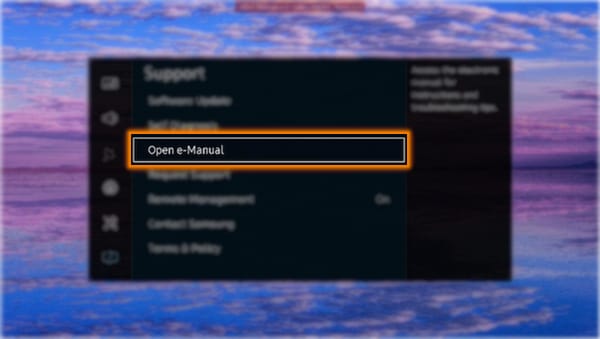
5. Please wait while E-manual is loading.
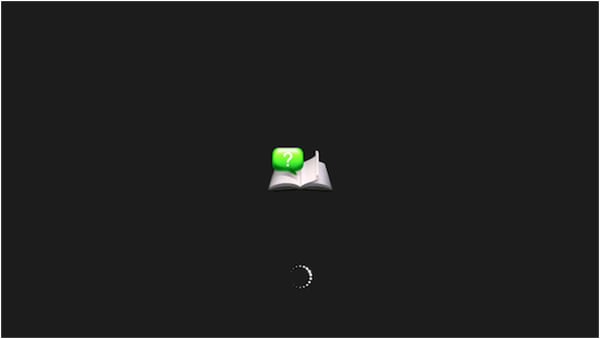
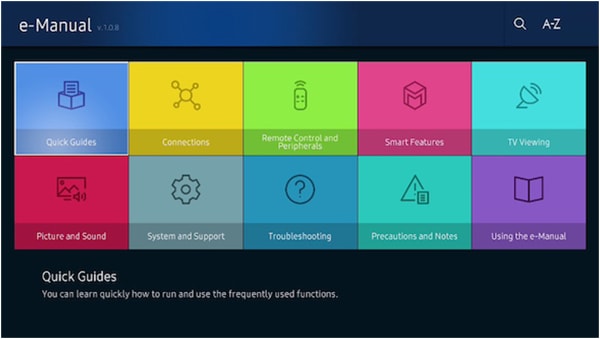
CLICK HERE to know how to restore TV to factory settings in Series 6 4K UHD TV (KU6470).
Thank you for your feedback!
Please answer all questions.
RC01_Static Content : This text is only displayed on the editor page





