How to set the Timer in Samsung Smart TV to turn it off automatically?
Last Update date : Oct 14. 2020
CLICK HERE to know how to set the Time in Samsung Smart TV.
a). Press the MENU button.

b). Select System.
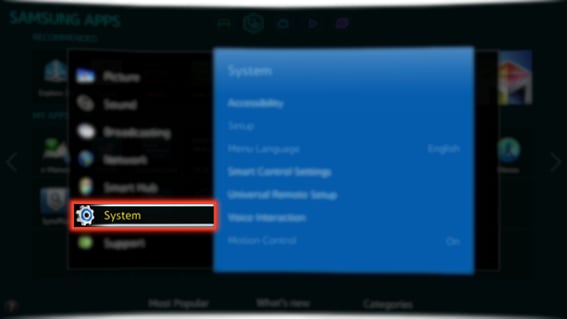
c). Scroll down for more Options.
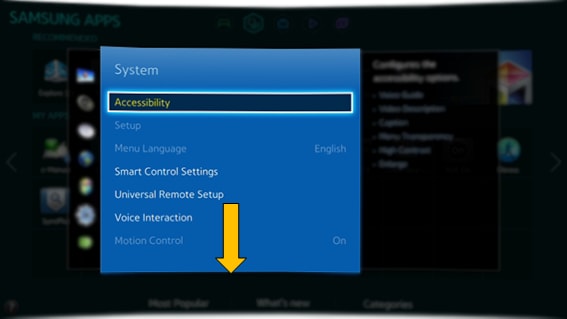
d). Select Time.
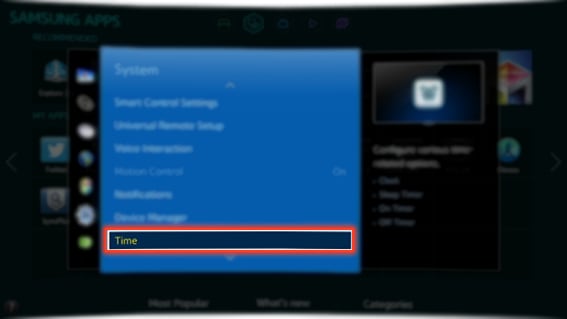
e). Select Sleep Timer.

f). You can set the amount of Time the TV will stay on before it turns off automatically.

Thank you for your feedback!
Please answer all questions.
Contact Info
Digital Service Center
![DSC icon image]()
![DSC icon image]()
Get customized support, access to DIY videos and FAQs, or schedule a callback request to connect with an expert.

Scan to access

Scan to access
WhatsApp
![WhatsApp image icon]()
![WhatsApp image icon]()


WhatsApp Us for services related interaction.
Languages offered : English/ हिन्दी/ తెలుగు/ தமிழ்
Available 24 Hours / 7 days
Connect @ 1-800-5-726-7864

Scan to access
Languages offered : English/ हिन्दी/ తెలుగు/ தமிழ்
Available 24 Hours / 7 days
Connect @ 1-800-5-726-7864

Scan to access
Chat with us
![chat with us icon image contact info]()
![chat with us icon image contact info]()
Chat with us for product technical support, service center details, repair status, installation requests and more.
Sign Language
![Sign language image]()
![Sign language image]()
Video call with Sign Language interpreter assisted by Samsung product expert.
Available: 11 AM to 4 PM (Monday - Friday)
Available: 11 AM to 4 PM (Monday - Friday)
Face-to-Face Support
![Image of location icon]()
![Image of location icon]()
Whether your product is in warranty or out of warranty, we're here to help.
Remote Service
![Image of RM icon]()
![Image of RM icon]()
Remote diagnostics by our specially trained technicians for your Galaxy device and Samsung TV
Phone Support (India)
![image of phone dialer]()
![image of phone dialer]()
1-800-5-726-7864
1-800-40-726-7864
Available: 8 AM to 8 PM (All 7 days)
1-800-40-726-7864
Available: 8 AM to 8 PM (All 7 days)
Phone Support (Bangladesh, Sri Lanka, Nepal)
![Image of caller icon]()
![Image of caller icon]()
Apps & Services Customer Support
Samsung Pay : 1800-123-7729
Samsung Free : 1800-40-7267864 | 1800-5-7267864
Samsung Free : 1800-40-7267864 | 1800-5-7267864

