How to use Auto Protection Time in Frame TV ?
Last Update date : Oct 29. 2020
Please follow the steps listed below :
Press the Home button > Select Settings > Select General > Select System Manager > Select Auto Protection Time to toggle on or off
Pictorial representation of the above settings are as follows :
1
Press the Home button on your OneRemote.

2
Using the directional pad on your OneRemote, navigate to and select Settings.

3
Navigate to and select General.

4
Select System Manager.
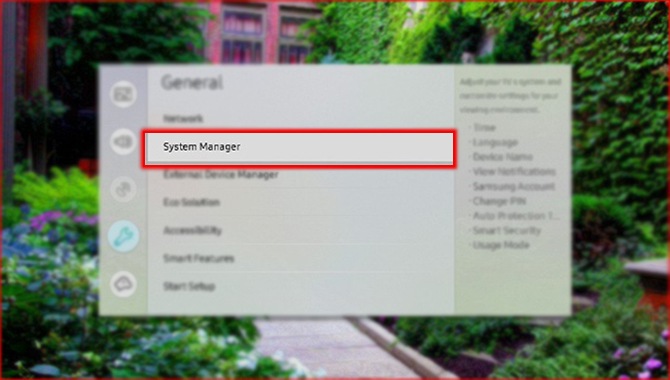
5
Select Auto Protection Time to toggle on or off.
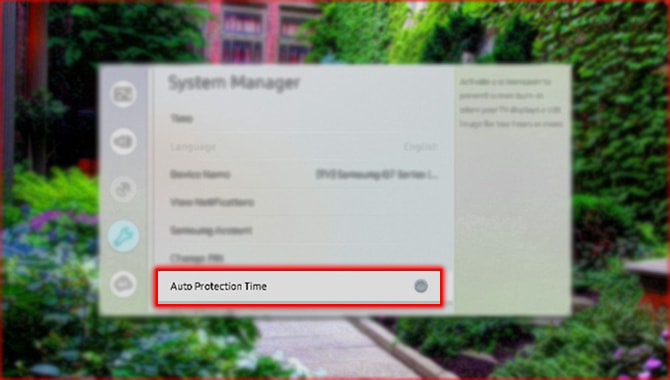

Thank you for your feedback!
Please answer all questions.
RC01_Static Content : This text is only displayed on the editor page





