What is Jog Controller in Samsung TV's?
The Jog Control feature is a quick and easy way to enable and access certain functions and features on your Samsung TV without a remote control. Television now use a Jog control instead of touch buttons to control the TV without the remote control. This control is located on the rear or bottom right side of the TV and will feel like a little joystick. Move the Jog conroller towards the icons indicated on the all four sides to control channel and volume. Press and hold the Jog controller to turn off the TV.
Here are some description of Jog Controller :
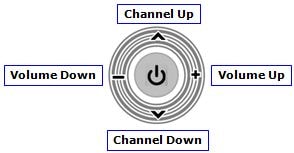
Channel Up : Changes the channel upward.
Channel Down : Changes the channel downward.
Volume Up : Increases the volume level.
Volume Down : Decreases the volume level.
Display on the bottom right of the TV screen opens by pressing Jog Controller once :

Smart Hub : Opens up Smart Hub.
Return : Brings back to the TV viewing.
Source : Changes the source.
Power Off : Turns TV off.
Menu : Opens up the TV Menu.
Thank you for your feedback!
Please answer all questions.
RC01_Static Content : This text is only displayed on the editor page





