How to use PowerShare on your Galaxy phone
Samsung provides you with a new feature for their Glaxay devices and wearable which is the PowerShare, it allows you to share the battery power with the devices that supports the same feature. To know more about it please read the below.
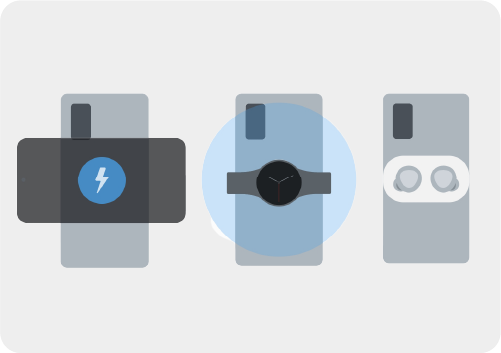
Devices support the PowerShare feature:
- Smart Phones: Galaxy S10-S23, Note 10, Note 20, Z fold 3 / 4, Z flip 3 / 4, and other devices that support the PowerShare feature.
- Samsung Wearable: Galaxy Buds, Galaxy Buds2, Galaxy Buds+, Galaxy Buds Live, and Galaxy Buds Pro, Galaxy Watch, Galaxy Watch3, Galaxy Watch4, Galaxy Watch4 Classic, Gear Sport, and Gear S3, Galaxy Watch Active, and Galaxy Watch Active2.
How to charge Samsung devices using PowerShare.
If the battery of your Galaxy device was draining, you could recharge it through an authorized charger or another device that supports PowerShare.
To recharge your device using the PowerShare feature follow these steps:
Step 1. Enable the PowerSharing feature.
Step 2. Position back to back with another device.
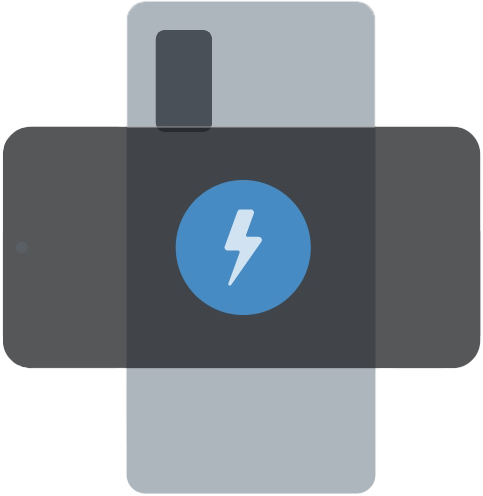
Also, you could charge your Samsung wearable.
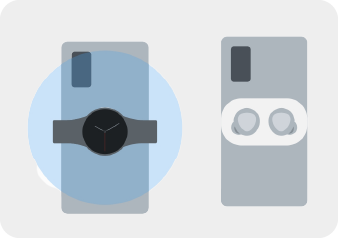
Adding to that you could charge your Galaxy phone to an authorized charger, and benefit from the PowerShare feature to charge another device.
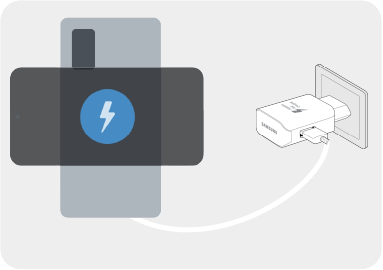
Thank you for your feedback!
Please answer all questions.







