[Galaxy S6 edge+] How do I download and change Themes?
Themes
You can change the theme of your device. Themes change your device's color schemes, wallpaper, and icons. Themes are available for download from the Samsung Theme Store.
Note: Screens and settings available may vary by wireless service provider and software version.
Download and Apply Themes
You can download themes for your device from the Samsung Theme Store.
1. From the Home screen, touch Apps ![]() .
.
2. Touch Settings ![]() .
.
3. Scroll to and touch Themes ![]() under the Personal tab.
under the Personal tab.
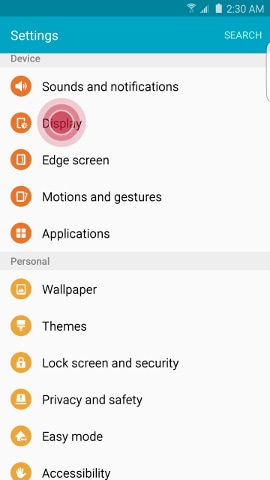
4. Touch one of the available themes, or touch THEME STORE to open the Samsung Theme Store.
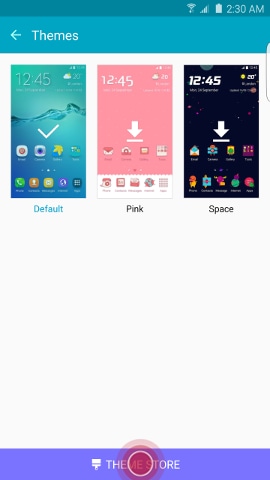
5. Select the theme you would like to download.
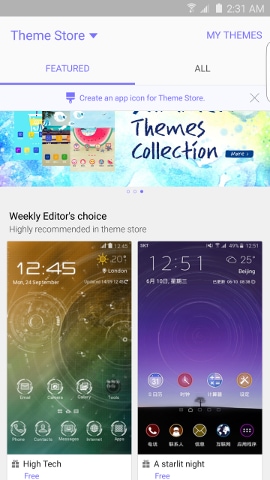
6. Touch DOWNLOAD.
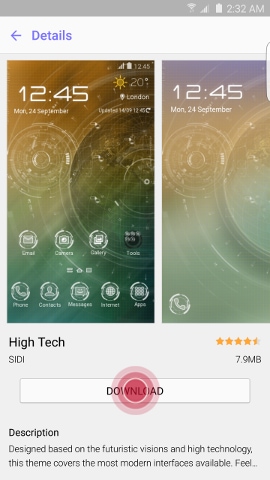
7. When the download is complete, touch APPLY to apply the theme to your device.
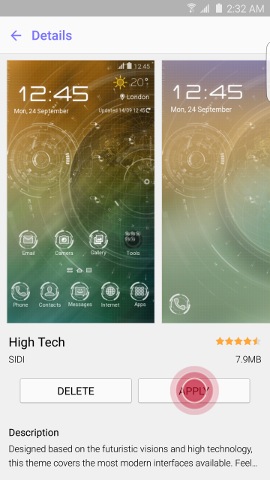
8. Review information about applying the theme and touch APPLY.
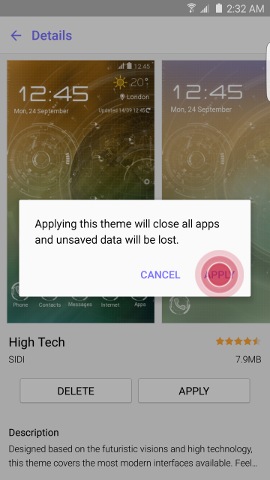
9. Your device will apply the downloaded theme and open your Home screen.

Not what you were looking for? Let us help you directly!
Samsung Careline Team are available:
7 days - 24 hours
Chat Live online with an agent.
Email us directly. We aim to respond within 24 hours.
Need Support outside Malaysia?
Visit your Country Site if you live and/or purchased your Samsung products outside Malaysia.
All product and contact information on this page applies to Samsung customers and products purchased within Malaysia only.
How Would You Improve This Answer?
Help us improve our contents by submitting your comment below. We’ll try to implement your suggestion.
NOTE: We cannot respond without your name and email address.
Thank you for your feedback!
Please answer all questions.

