Find the IMEI, Serial and Model Number on a Samsung phone
Last Update date : Jul 26. 2023
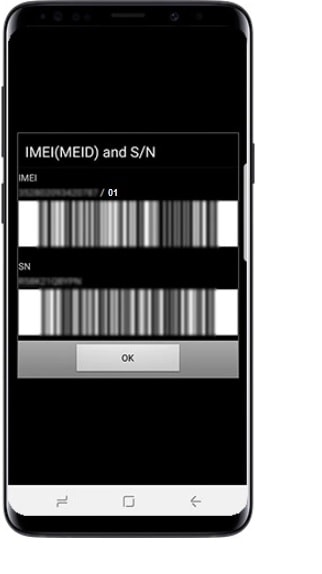
There are few ways to find your device details. These details typical included:
- IMEI
- Serial Number
- Model Number
Steps Via the Settings menu
Please Note: Screenshots below were taken from Andriod OS Version 9.0 (Pie).
1
Swipe down on your screen to access Quick Settings and tap on the Settings cogwheel
![setting]()
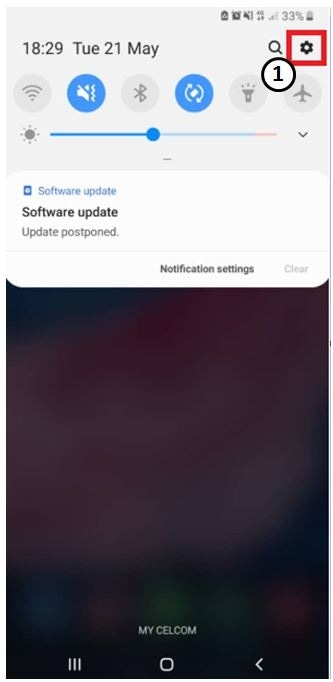
2
Scroll down to the bottom and tap on About phone
![about phone]()
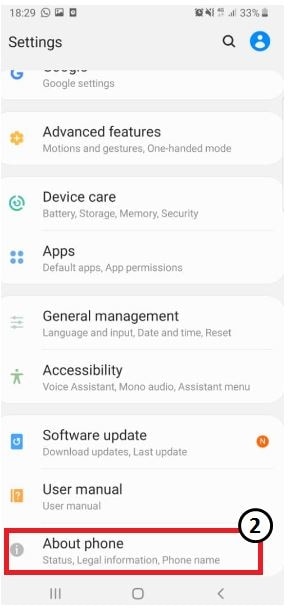
3
The Model Number, Serial Number and IMEI will be displayed
![device details]()
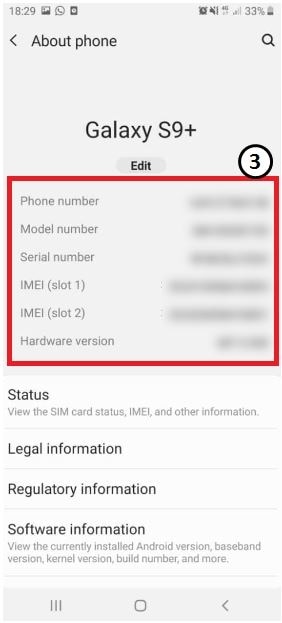
Steps Via the Phone app (IMEI and Serial Number only)
1
On the Home Screen, tap on the Phone app.
![setting]()

2
Head to your Keypad and dial *#06#
![about phone]()

3
The screen displayed will show you the IMEI number of your current device as well as the Serial Number (S/N).
![about phone]()
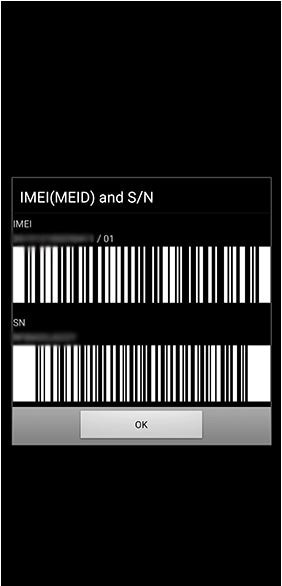
Steps for Sealed Mobile Devices
1
Look at the back of your phone.
2
The Model Number, Serial Number and IMEI are printed on the back of your device.
![about phone]()
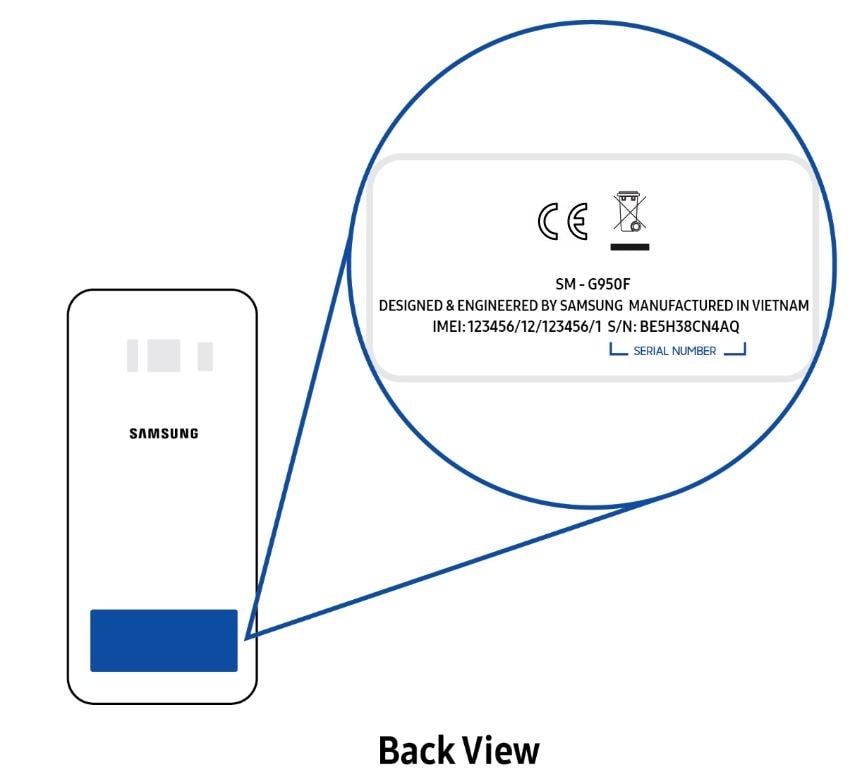
Steps via Samsung Member
1
Open Samsung Member app.
![open samsung member]()
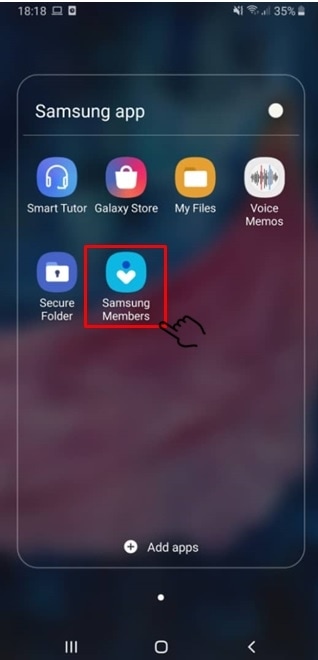
2
Tap on Get Help.
![image]()
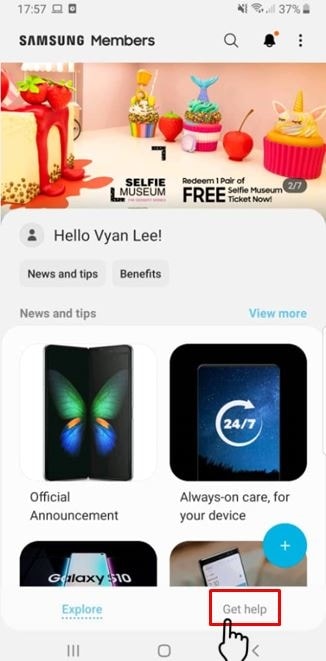
3
Tab the mobile icon.
![image]()
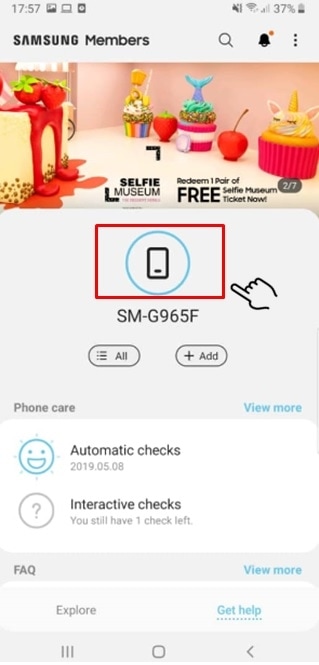
3
The Model Number, Serial Number and IMEI, OS version will be displayed.
![image]()

Thank you for your feedback!
Please answer all questions.


