How do I connect my Samsung Galaxy S5 to my TV with an HDMI cable?
Note: most digital rights management-protected content cannot be displayed using the HDTV adapter. Please ensure the HDTV is compatible with viewing videos or other media stored on your device using the HDTV adapter. Refer to your TV owner's manual for correct HDMI settings. Your HDTV may not display an image when connecting the HDTV adapter to a desktop dock.
To connect your Galaxy S5 to your TV you will need an HDMI cable and an HDTV adapter, both of which are sold separately from your Galaxy S5.
Using the HDTV adapter
To connect the HDTV adapter to your device follow the steps below.
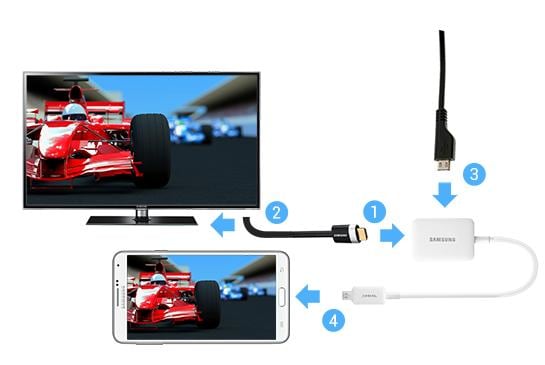
1. Connect one end of a universal HDMI cable (sold separately) into the HDTV adapter.
2. Connect the other end to the HDMI port on your TV. Ensure your TV input settings have the right HDMI port selected. See your TV owner's manual to get more information.
3. Connect your travel charger to the HDTV adapter and then to a power source. Note: this is an optional step and should be used if you would like to maintain your battery's charge.
4. Connect the HDTV adapter connector into the power/accessory interface connector on your device. This is the same port you normally use to connect your travel charger. The TV screen will instantly display what is on your device's Home screen.
Not what you were looking for? Let us help you directly!
Samsung Careline Team are available:
7 days from 9am-7pm
Chat Live online with an agent.
Email us directly. We aim to respond within 24 hours.
Need Support outside Malaysia?
Visit your Country Site if you live and/or purchased your Samsung products outside Malaysia.
All product and contact information on this page applies to Samsung customers and products purchased within Malaysia only.
How Would You Improve This Answer?
Help us improve our contents by submitting your comment below. We’ll try to implement your suggestion.
NOTE: We cannot respond without your name and email address.
Thank you for your feedback!
Please answer all questions.

