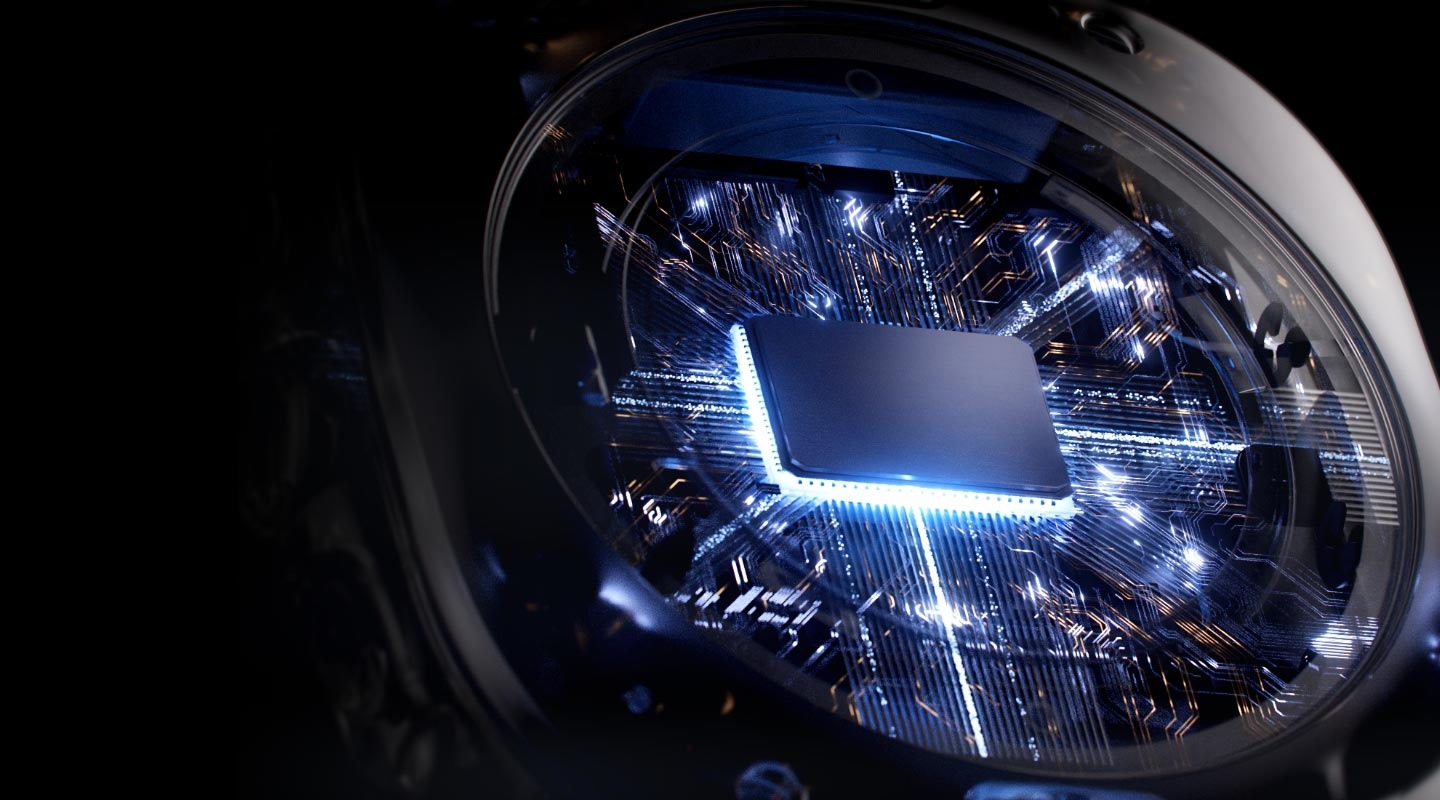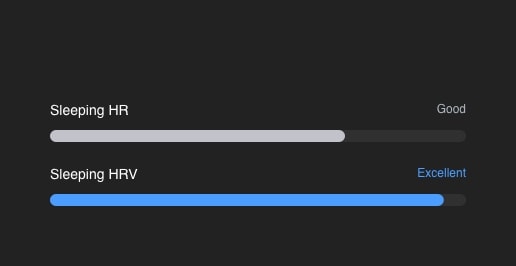Galaxy AIis here
Welcome to the new era of AI-powered health
Built to push boundaries, Galaxy Watch Ultra withstands up to 55°C heat, 9,000m altitude, 10 ATM water pressure and runs smoothly through it all with a new, powerful 3nm processor. Trek further with battery that lasts up to 100 hours in Power saving mode. The new BioActive Sensor tracks you closely and Galaxy AI provides the insights, guiding you to push your limits. , , , , , ,

-
Our most powerful smartwatch processor
-
Titanium + cushion design
-
Sapphire Crystal glass

-
Quick Button
-
BioActive Sensor
-
Dual-Frequency GPS
-
Dynamic Lug System
High-endurance
battery power
Whether scaling cliffs or trekking for days, push boundaries without worrying about recharging. Instantly switch between modes— Exercise power saving mode for tracking workouts or Power saving mode for long-term use. Stay powered up for whatever thrills come your way. , , , ,
-
Power
saving modeUp to100 hrs
-
Exercise power saving mode
Up to48 hrs


A Galaxy Watch Ultra is displaying a Multisport Tile screen with the distance for swimming, cycling and running shown.
safety Siren
If you're in trouble, press and hold the Quick Button for 5 seconds to activate a powerful siren for help. A piercing 86-decibel sound can be heard up to 180 meters away, breaking through a forest of trees. When GPS isn't enough for you, the Watch is there with an SOS. It detects falls, offers SOS via the home button, and provides instant access to medical info. , , ,
-

Up to86dB
-

Up to180m
Hold for
5 seconds

Carve your own path
Get off the road and create your own. Bike through uncharted canyons and make your personal routes to return to. Fill your adventure with unexpected twists and turns.


A person riding a bike on a rocky trail is capturing the scene ahead and wearing a Galaxy Watch Ultra on their wrist. Another person is biking in front of them.
Don't let darkness dim your adventure
Stay on track even in the pitch dark. When night falls, the display automatically switches to Night mode, preserving your night vision. Continue your overnight adventure without missing a glimpse of the Milky Way. ,


A Galaxy Watch Ultra is seen in daylight. As night falls and the sky turns dark, the Night Mode watch face glows on the watch screen.

Galaxy AIis here
Monitor Energy Score
to crush your goals
Discover your body's potential with Energy Score. Galaxy AI analyses key indicators of your overall condition and gives you a daily score. How's your score today? Ready to challenge yourself? If not, fine-tune your sleep, exercise and more to get your body in shape to step it up.


As the Energy Score goes up on the display and stops at '94', cards with different health metrics for sleep score, steps and heart rate pop up around the watch.
Power up your cycling with Personalised FTP
Maximise your pedal power and go the extra mile. With a power meter paired with your Samsung Galaxy smartphone, Galaxy AI quickly estimates the Functional Threshold Power based on your own heart rate within 10 minutes of a ride. Set your training intensity according to your FTP and hit your peak performance.


Breathe easy with sleep apnea risk detection
Sleep soundly — and safely. The Galaxy Watch Ultra keeps an eye on your sleep behavior and helps detect potential sleep problems. For the first time ever on Galaxy Watch, it offers Sleep apnea feature.

Health check? Just glance at your wrist
Maintain a healthy lifestyle by adding a quick checkup to your workout routine — from blood pressure to Bioelectrical Impedance Analysis.


GUI of ECG being measured can be seen with the bpm changing. Above the measurement is a moving graph illustrating the heartbeat and a text of 'High HR' with a warning sign.
- HR alerts are intended for general wellness and fitness purposes only. Not intended for use in detection, diagnosis, treatment, monitoring or management of any medical condition or disease. Any health-related information accessed through the device and application should not be treated as medical advice. Users should seek medical advice from a physician.
- Not intended to provide a notification on every episode of irregular rhythm and not intended for any diagnostic purposes or other heart conditions. Not intended for users under 22 years old. Users should not interpret results, or take clinical action based on the device output without consultation with a qualified healthcare professional. The PPG sensor is not intended to replace traditional methods of diagnosis or treatment.
- ECG app is not intended for use under 22 years old and is not intended to replace traditional methods of diagnosis or treatment. Users should not interpret or take clinical action based on the device output without consultation of a qualified healthcare professional. Check out https://www.samsung.com/apps/samsung-health-monitor/ for more information and latest update on service countries.
It's time to find
your Watch
Sapphire Crystal
Sapphire Crystal
Sapphire Crystal
Sapphire Crystal
MIL-STD-810H
MIL-STD-810H
MIL-STD-810H
MIL-STD-810H
5 Core
5 Core
2 Core
2 Core
Home & Back button
- Galaxy Watch Ultra withstands temperatures ranging from -20°C to 55°C while being worn on the wrist, based on results from internal lab tests conducted by Samsung. Actual performance may vary depending on the environment where it is used. In very high or low temperatures, charging may be blocked, certain functions may be automatically terminated or unavailable, or the watch may shut down automatically for safety. Additionally, battery performance can be adversely affected at low temperatures.
- When in Power saving mode, some features, such as Wi-Fi connection, Wake-up gesture and others, may become unavailable. There may be restrictions on CPU speed, background network usage and location services.
- In normal battery mode, when Power saving mode or Exercise power saving mode is off, battery life is up to 60 hours with Always On Display enabled and up to 80 hours with Always On Display disabled.
- Battery life is based on results from internal lab tests for typical usage pattern scenarios conducted by Samsung. Actual battery life may vary depending on different usage patterns, device model or the battery manufacturer.
- Galaxy Watch Ultra is water resistant for 10 minutes in water with a depth of 100 metres according to the ISO22810 standard. The test was conducted in 5% salty water and 4ppm chlorine water. Galaxy Watch Ultra is water resistant with an IP68 rating based on the lab test conditions for submersion in up to 1.5 metres fresh water for up to 30 minutes. It is not suitable for high-pressure water activities and diving. It may be used for shallow-water activities like swimming in a pool or ocean. Water resistance is not a permanent condition and can diminish over time. Refer to the user manual for further information, including care/use instructions.
- Galaxy Watch Ultra has obtained MIL-STD-810H Certification: High/Low temperature, Altitude, Humidity, Immersion, Salt Fog, Dust, Vibration, Drop, etc. MIL-STD-810H is a standardised form of testing designed by the US Military to accurately assess device limitations. Real world usage may vary by specific environmental conditions used in the testing. Extreme conditions not guaranteed.
- Titanium is partially applied to the front and back cover areas of the metal frame, excluding the display and physical buttons. The remaining parts of the frame are a mix of plastic and Grade 2 titanium.
- Compared to previous Galaxy Watch series.
- Typical value tested under third-party laboratory condition. Typical value is the estimated average value considering the deviation in battery capacity among the battery samples tested under IEC 61960 standard. Typical capacity is 590mAh. Actual battery life may vary depending on network environment, usage patterns and other factors.
- When in Exercise power saving mode, some features, such as network/Bluetooth connection, IoT control and others, may become unavailable.
- Additional Watch bands are sold separately.
- Trail Band is sold separately.
- Provided when GPX format route file is imported for hiking and cycling and route is set as target under Samsung Health settings.
- To use Track Back feature, it must be enabled prior to every hiking or cycling workout session under Samsung Health settings.
- The siren emits up to 86-decibel sound and can be heard up to 180 metres away maximum. The loudness and range of the sound may vary depending on the environment.
- The duration for which the siren can be activated may vary depending on the battery life.
- To notify an emergency contact, a network connection is required. GPS accuracy may be affected by obstructions to the satellite signal, such as buildings.
- Galaxy Watch Ultra is dust resistant with an IP68 rating based on the lab test conditions by a third party: 2kg of talc powder (max. diameter of 0.05mm) per cubic metre was blown into a test chamber housing the device (air pressure within device kept below surrounding air) for 2 hours. Dust-resistance may vary by actual usage conditions.
- Race is available for outdoor running and outdoor cycling only. For comparative measurements, it is required to run on the same path as the pre-generated path. User can compare by selecting one of the records up to 14 days ago.
- Comparing records through the Race is only available when starting at the same location as the previous record's start point. It will be converted to the running mode automatically, if the starting points are different.
- Personalization of Heart Rate Zone enabled when selecting outdoor run activity. It is required to run consistently for more than 10 minutes with speed of 4km/h or faster.
- Night mode is only available on certain watch faces.
- PeakForm Band is sold separately.
- GPS accuracy may vary depending on network environment and other factors.
- GPS function requires internet connection. Can be used on LTE models without paired smartphone.
- Energy Score is available on Android phones (Android 11 or above) and requires Samsung Health app (v6.27 or above). Samsung account log-in required. Service availability may vary by country or region. To check the Energy Score, the health data tracked from Samsung Galaxy Watch or Samsung Galaxy Ring must be synchronized with the Samsung Health App. Needs at least the previous day’s activity data and sleep, and heart rate data during sleep. Not intended for use in detection, diagnosis, treatment of any medical condition. The result is for your personal reference only. Please consult a medical professional for advice.
- To measure personalised FTP(Functional Threshold Power), Samsung Galaxy smartphone must be connected to a power meter. In order to calculate a more accurate FTP, it is necessary to connect the Galaxy Watch to a smartphone. The FTP is calculated automatically when cycling occurs at a mid to high intensity level for more than 4 minutes with the cycling power meter attached to your bicycle. Using machine learning, the more you ride repeatedly, the more accurate and personalised FTP values will be calculated. The cycling power meter is sold separately.
- Requires Samsung Health application version 6.24 or later.
- Galaxy Watch Ultra must be paired with a Samsung Galaxy smartphone with Android 11.
- Sleep tracking features are intended for general wellness and fitness purposes only. Not intended for use in detection, diagnosis, treatment of any medical condition or sleep disorder. The measurements are for your personal reference only. Please consult a medical professional for advice.
- Sleep Coaching requires sleep data of at least 7 days, including 2 days off.
- For accurate blood pressure readings, a calibration is required every 4 weeks by BP monitor & arm cuff. Requires a Samsung Galaxy smartphone running Android 9.0 or above.
- Availability of Blood pressure app may vary by country or region. Due to country restrictions in obtaining approval/registration as a Software as a medical device (SaMD), Blood pressure app only works on watches and smartphones purchased in the countries where service is currently available (however, service may be restricted when users travel to non-service countries). Check out https://www.samsung.com/apps/samsung-health-monitor for more information and latest update on service countries. It is not intended for use by people under 22 years old.
- Users should measure their blood pressure when at rest, as they would do with a traditional cuff, and refrain from measuring when they are working out, smoking, or drinking. Blood pressure app is not intended for any diagnostic purposes regarding hypertension or other heart conditions or users under 22 years old. Users should not interpret or take clinical action based on the device output without consultation of a qualified healthcare professional. Blood pressure app is not intended to replace traditional methods of diagnosis or treatment.
- Measured blood pressure history can be reviewed within the Samsung Health Monitor app on a paired smartphone.
- Not intended for use in detection, diagnosis or treatment. Intended for general wellness and fitness purposes only.
- Body composition is only supported in Samsung Galaxy Watch4 series and later released Galaxy Watch models. Body composition should not be used if you have an implanted pacemaker or other implanted medical devices, or if you are pregnant. Any health-related information accessed through the device and application should not be treated as medical advice. Measurement results may not be accurate if you are under 20 years old. The measurements are for your personal reference only. Please consult a medical professional for advice.
- Compatible smartphones and available features may vary by country/region, carrier or device.
- Galaxy Watch Ultra must be paired with a Samsung Galaxy smartphone with Android 11.
- Image simulated for illustrative purposes. Actual UX/UI may be different.
- Suggested replies is only available on Galaxy Watch7 and Galaxy Watch Ultra. The watch requires the latest Wear OS version installed and must be paired with Galaxy Z Flip6 running One UI 6.1.1 or above, as of Jul. 2024.
- Service availability may vary by language and app. Accuracy of results is not guaranteed.
- Double Pinch is off by default. To use the feature, it must be enabled on the Watch or the Samsung Galaxy Wearable app.
- Galaxy Watch Ultra must be paired with a Samsung Galaxy smartphone running One UI 6.1.1 or above.
- Trail Band and PeakForm Band are sold separately.
- To control Multisport feature using Quick Button, the feature must be configured in the Quick Button settings.
Specifications
-
NFC NFC
-
Bluetooth Version Bluetooth® v5.3
-
Size (Main Display) 1.5" (37.3mm)
-
Processor 1.6GHz, 1.5GHz
-
Storage (GB) 32
-
Sensors Accelerometer, Barometer, Bioelectrical Impedance Analysis Sensor, Electrical Heart Sensor, Gyro Sensor, Geomagnetic Sensor, Infrared Temperature Sensor, Light Sensor, Optical Heart Rate Sensor
Support
Find answers to the questions you have about the product
-
User Manual
- ver 1.1
- 5.02 MB
- Aug 21. 2024
SIMPLIFIED CHINESE(S.E Asia) -
User Manual
- ver 1.1
- 4.81 MB
- Aug 21. 2024
ENGLISH -
Safety Guide
- ver 1.8
- 4.39 MB
- Jul 26. 2024
KOREAN, ENGLISH, SIMPLIFIED CHINESE(China), SIMPLIFIED CHINESE(S.E Asia), TRADITIONAL CHINESE(Hongkong), TRADITIONAL CHINESE(Taiwan), ALBANIAN, ARABIC, BENGALI, BULGARIAN, BURMESE, CAMBODIAN, CROATIAN, CZECH, DANISH, DUTCH, ESTONIAN, FINNISH, FRENCH, GERMAN, GREEK, HEBREW, HUNGARIAN, INDONESIAN, ITALIAN, KAZAKH, LAOTHIAN, LATVIAN, LITHUANIAN, MACEDONIAN, MONGOLIAN, NORWEGIAN, POLISH, PORTUGUESE, ROMANIAN, RUSSIAN, SERBIAN, SLOVAK, SLOVENIAN, SPANISH, SWEDISH, THAI, TURKISH, UKRAINIAN, URDU, UZBEK, VIETNAMESE
{{family.currentModel.displayName}}
{{family.currentModel.modelCode}}
Price with discount: {{model.prices.currentPriceDisplay}}
Price before: {{model.prices.priceDisplay}}
-
{{summary.title}}
-
{{summary.title}}