How to find accessory programs that are used in Windows 7?
Last Update date : Jul 13. 2022
1
Right-click on the Start screen to select View All Apps
![Right-click on the Start screen to select View All Apps]()

2
The same accessory programs from previous Windows versions are listed under Windows Accessories
![The same accessory programs from previous Windows versions are listed under Windows Accessories]()
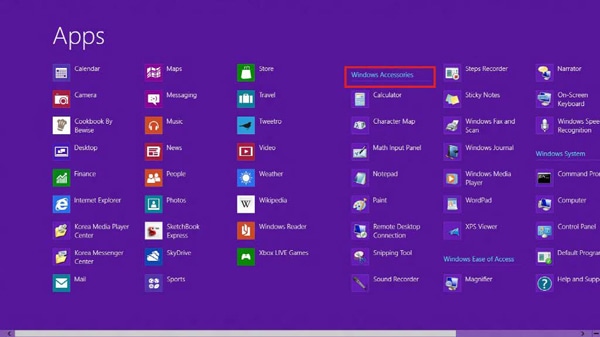
Please note: You can also use the Search option to find Apps
Thank you for your feedback!
Please answer all questions.
RC01_Static Content



