Find Support on Device Layout for Samsung Gear S3
The Gear S3 has the aesthetics of a truly premium watch with advanced features built right into the watch design. It looks and feels natural on your wrist and when you use it. Like a traditional watch. Only much more capable.
Device Layout for Samsung Gear S3 Frontier:
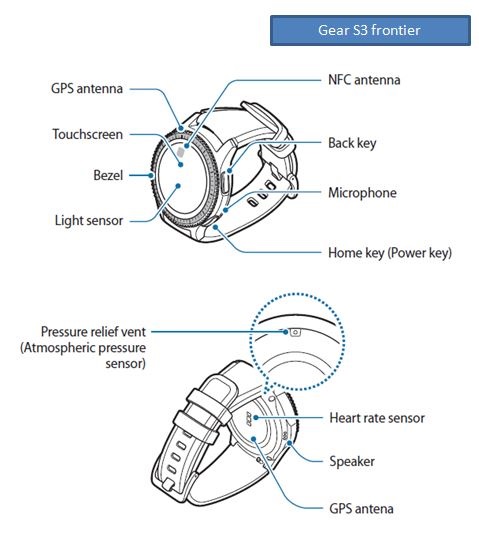
Device Layout for Samsung Gear S3 Classic:
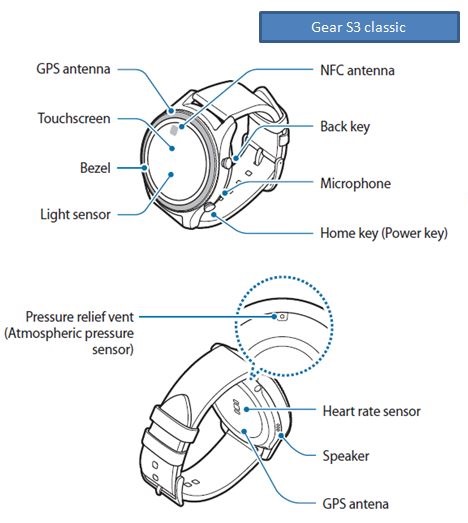
Function of Home/Power button:
• Press and hold to turn the Gear on or off
• Press to turn on the screen
• Press and hold for more than 7 seconds to restart the Gear
• Press to open the Apps screen when on the Watch screen
• Press to open the Watch screen when on other screens
Function of Back button:
• Press to return to the previous screen
Please note:
• Ensure that the band is kept clean. Contact with contaminants, such as dust and dye, can cause stains on the band that may not be fully removed
• If the loud speaker is wet, sound may be distorted. Ensure that the loud speaker is dry
• Make sure the Gear’s microphone is not obstructed when you are speaking into it
Thank you for your feedback!
Please answer all questions.
RC01_Static Content



