How to set a music file as a ringtone on Galaxy phone?
On a daily basis there are incoming calls we would like to identify incoming calls on with a unique ringtone you can identify with. With Samsung Galaxy Device, you are able to set a music file or ringtone for general ringtone or specific contact.
Please note: You will need to have the actual music file in your device folder in order to use it
1 From the home screen, choose Apps or swipe up to access your apps
2 Select Settings
3 Tap Sounds and Vibration / Sounds and Notification / Sounds
4 Select Ringtone
5 Select between Sim 1 / Sim 2
6 The available ringtones on your device will show up, to add your own ringtone tap on plus (+) or Add Ringtone
( You may have to scroll down to locate )
7 If prompted, tap the Sound Picker and tap Allow
8 Choose the music file and you are set
To change background color of Ambient Mode :
1 Move focus to Brush icon in the browser screen, and then press the Select button. You can change the background colour or pattern. Move the focus to a colour or pattern you want, and then press the Select button.
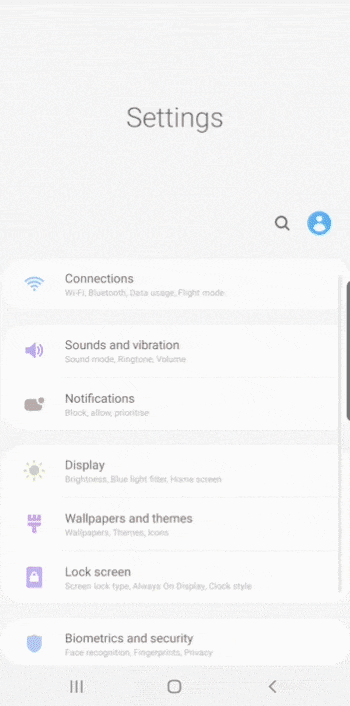
1 Tap Contacts or Phone
2 Tap the desired Contact
3 Tap Details > Edit
4 Select Videw More > Ringtone > Add or Add Ringtone > Soundpicker
Thank you for your feedback!
Please answer all questions.
RC01_Static Content



