How to log out from Samsung SmartThings?
On iOS and non-Samsung Androids:
Samsung SmartThings logs in using your Samsung account credentials. To effectively log out of your Samsung account, you must remove the account from your Samsung mobile device with the steps below.
Please note: This does not delete the Samsung account, but simply removes access to the Samsung account on this individual mobile device. Steps may vary slightly from device to device

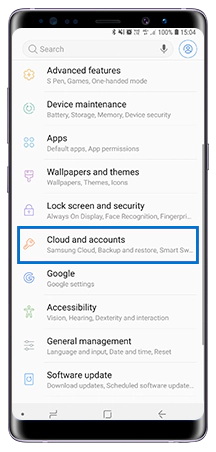





Thank you for your feedback!
Please answer all questions.
RC01_Static Content



