What is Dark Mode and how do I enable it?
Dark Mode is the latest feature coming with One UI when you purchase your Galaxy Device, with the long hours of mobile use and possibility of an eye strain, Dark Mode enables a dark theme across your operational system to help ease the stress on your eyes.
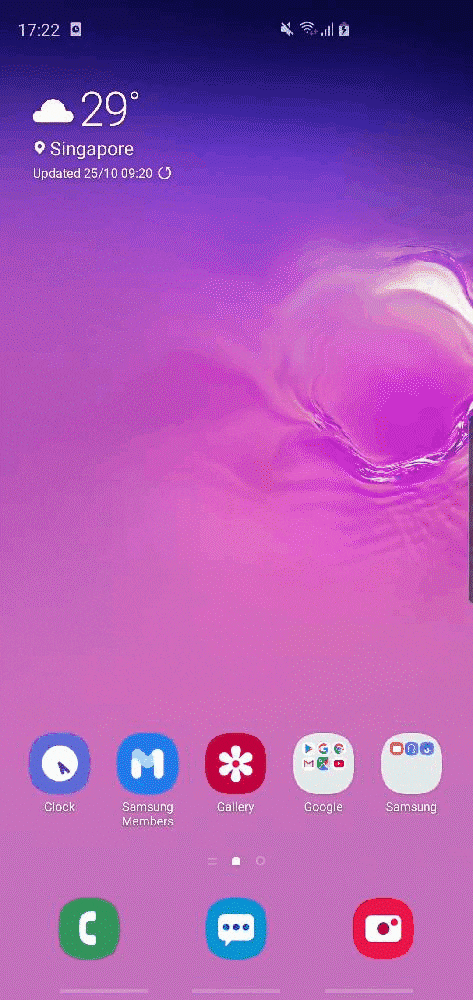
How to locate dark mode on your Galaxy device:
1 Open the Settings app on your device
2 Tap on display
3 Under display tab, tap on the toggle switch for Night Mode
4 Toggle to your preference
Thank you for your feedback!
Please answer all questions.
RC01_Static Content



