How to reset my 2016 Samsung TV?
If you are experience problems with your Samsung TV, a simple rebooting of your device may help to fix the issue.
Please note:
• When performing a Factory Reset, all settings will revert to factory default. These settings include all picture and sound settings, all channel menu settings (including memorised channels), all clock and timer settings, and any other settings that was made through the menu. In addition, it includes calibration settings if it was not done through the service menu
• To reset one of the settings on TV (i.e. picture or sound) please refer to the TV's user manual for steps on how to reset the individual settings of the TV
• Factory reset however will not affect Network Settings. Network settings can only be changed manually
• Depending on the model of your TV, the Menu screen may look different from the images below,but the steps for resetting it are almost the same
To perform a Factory Reset on Samsung TV, follow these steps:




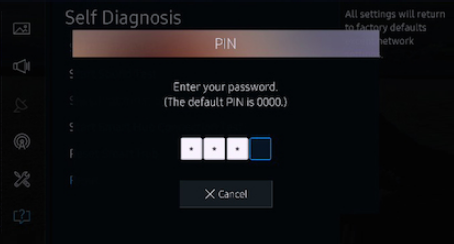
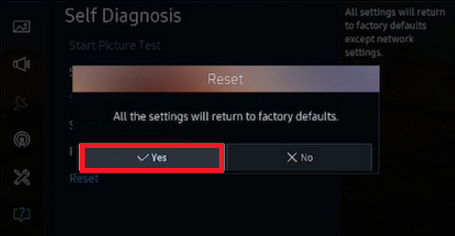
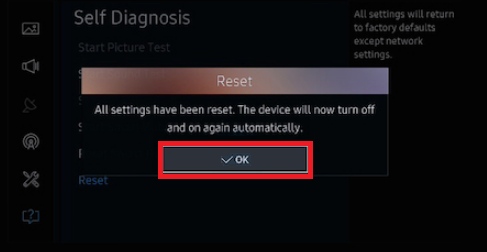
Thank you for your feedback!
Please answer all questions.
RC01_Static Content



