Galaxy Tab S 10.5: Screen Mirroring
How to use Screen Mirroring via a dongle
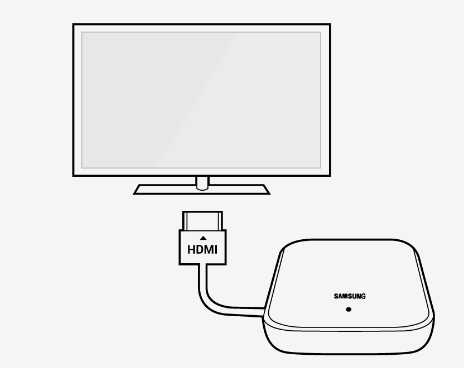
Connect the AllShare Cast dongle to an HDMI device using the HDMI A-to-A cable.
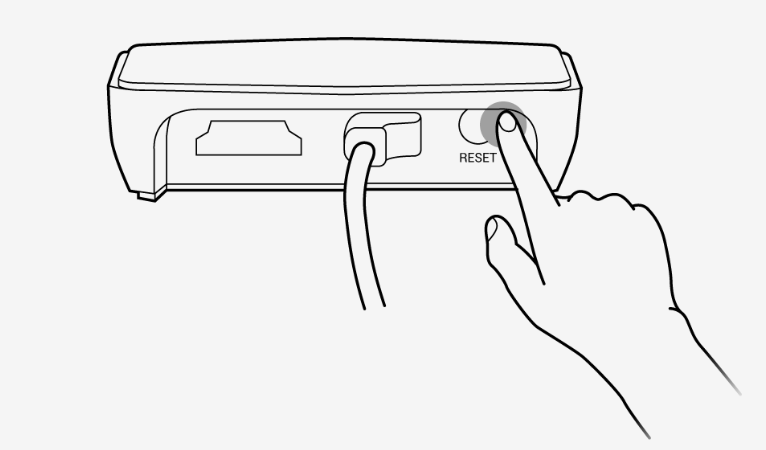
When the red indicator starts blinking, tap Reset. The indicator will turn blue. You don’t have to tap Reset when reconnecting.
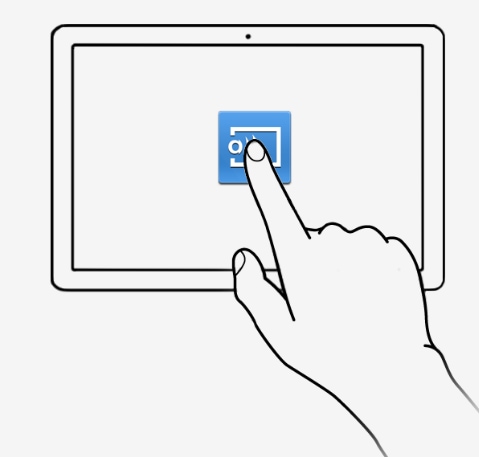
Enable Screen Mirroring on your device from the quick panel or Settings. The name of the AllShare dongle is displayed on the connected display device.

After connecting you can share your device’s screen with another device.
Thank you for your feedback!
Please answer all questions.
RC01_Static Content : This text is only displayed on the editor page