How Do I hide my number when making outgoing calls on my Samsung Galaxy K Zoom?
Last Update date : Nov 18. 2021
You can decide to hide your caller identification when calling somebody. This will ensure that the person receiving your call won’t be able to see your phone number and name. Note that when sending text messages your caller identification will not be hidden.
1
Touch Phone  → More options
→ More options  → Settings → Call → More settings.
→ Settings → Call → More settings.
 → More options
→ More options  → Settings → Call → More settings.
→ Settings → Call → More settings.
2
Touch Caller ID.
3
Touch Hide Number to hide your caller identification or Network default to go back to your regular settings
![]()
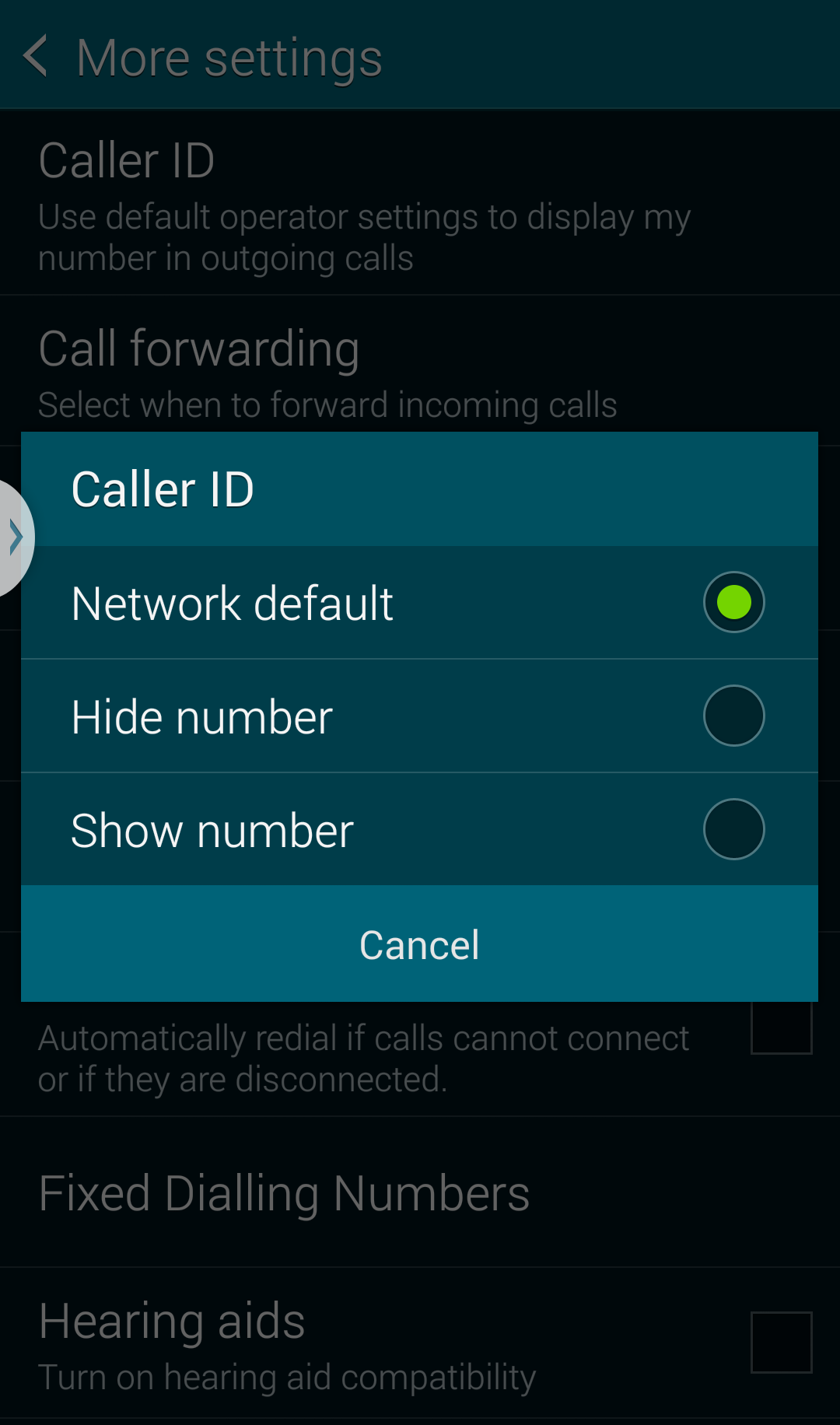
Thank you for your feedback!
Please answer all questions.
RC01_Static Content : This text is only displayed on the editor page