How Do I sync my S Planner(calendar app) with my Google account?
Last Update date : Nov 19. 2021
The below steps will show you how to sync your Google account to your S Planner.
Not quite what you were looking for? Click here to see a list of related articles.
Note that the steps may differ slightly depending on your device and operating system. Select the option that most closely matches your device.
1
From the home screen, choose Apps
![]()

2
Choose S Planner
![]()
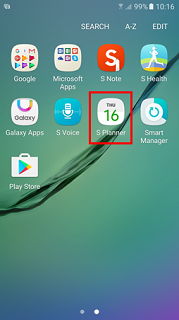
3
Choose More icon (this may appear as three dots)
![]()
![]()

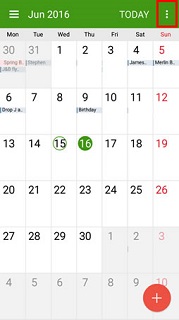
4
Choose Manage calendars or Calendars
![]()
![]()

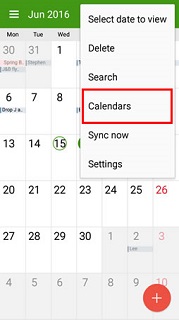
5
Choose Add Account
![]()
![]()
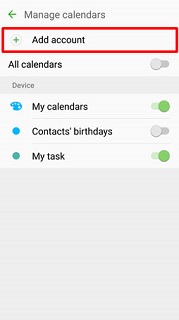
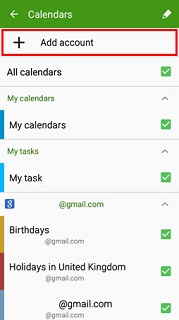
6
Choose Google
![]()
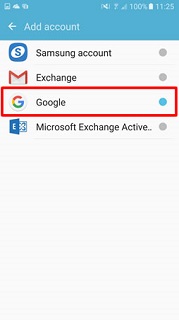
7
Enter your email address and follow the on-screen instructions
![]()

Thank you for your feedback!
Please answer all questions.
RC01_Static Content : This text is only displayed on the editor page