What Are The Memory Limitations On My TV?
Last Update date : Nov 22. 2021
Memory Limit
Memory Limitations vary by TV series. The easiest way to see your TVs memory capacity is to look at the storage space available. Depending on the Smart TV feature you have on your TV will determine where this can be seen.
Smart Hub for 2013 TVs

1
Navigate to the Apps Page
![]()
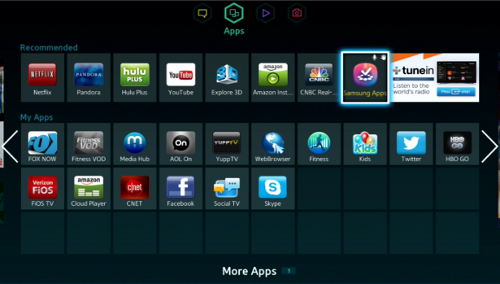
2
Navigate to and select More Apps at the bottom of the screen.
![]()

3
In the lower right corner of More Apps section the TVs storage capacity can be viewed and additionally how much storage space has been used.
![]()

Smart Hub for 2012 TVs

1
Press TOOLS to open the tools menu.
![]()

2
In the TOOLS menu navigate to "Settings", and then press ENTER.
![]()

3
In the Settings Menu navigate to "About Smart Hub", and then press ENTER.
![]()

4
In the Details Page the TVs storage capacity can be viewed and additionally how much storage space has been used.
![]()
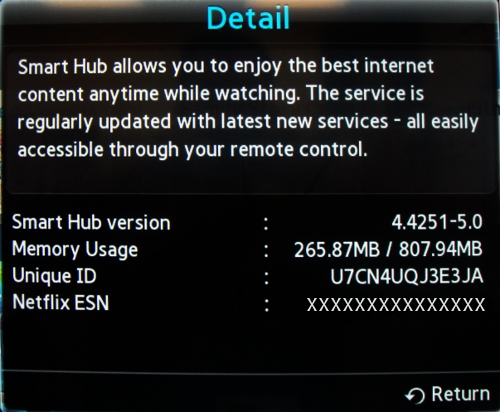
Smart Hub for 2011 TVs-1

1
Press the blue D button to open the Settings menu.
2
In the Settings menu navigate to Properties, and then press ENTER.
![]()

3
In the Properties Menu navigate to Details, and then press ENTER.
4
In the Details Page the TVs storage capacity can be viewed and additionally how much storage space has been used.
![]()

Smart Hub for 2011 TVs-2
1
Navigate to the Settings option in Internet@TV, and then press ENTER.
![]()

2
Navigate to the Properties portion of the Settings menu.
![]()
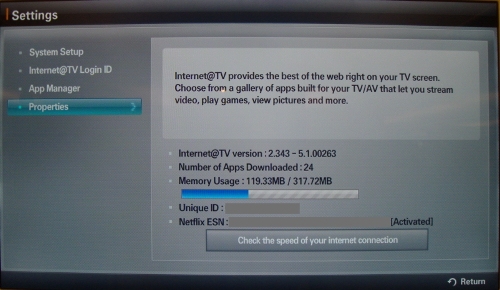
3
You will be able to see the total memory and memory usage of your TV.
![]()

Thank you for your feedback!
Please answer all questions.
RC01_Static Content : This text is only displayed on the editor page