Enable Active Voice Amplifier on your Samsung Smart TV (available on select models)

Sometimes, manually adjusting your Samsung TV’s volume can take a few seconds too long, causing you to miss the on-screen action. But we have good news: your Samsung TV can use Active Voice Amplifier technology, which detects distracting noises and adjusts the volume accordingly. This way, you won’t miss anything.
Note: The provided information refers to Samsung Smart TVs sold in Canada. The available settings and options may differ for devices sold in other countries. Please note this feature is only available on select Samsung TV models: Q950TS, Q800T, Q90T, Q80T and Q70T.
Active Voice Amplifier uses the TV’s sound sensor to detect audio from what is on screen as well as the surrounding environment. AI technology then compares the volume levels of the two types of sound, reduces disruption from the outside world, and delivers clear dialogue so you don’t miss a word. Since Active Voice Amplifier is disabled by default, you'll need to enable it on your TV:
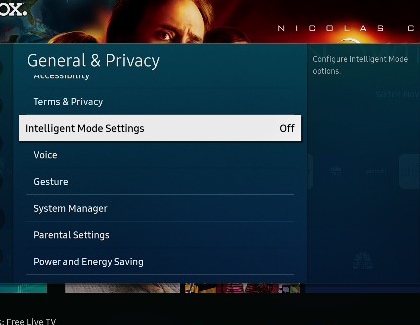
Thank you for your feedback!
Please answer all questions.
The coding for Contact US > Call > View more function. And this text is only displayed on the editor page, please do not delet this component from Support Home. Thank you
