Galaxy S8: What is Samsung DeX feature?
Samsung DeX is a service that allows you to use your smartphone like a computer by connecting the smartphone to an external display, such as a TV or a monitor. You can use your smartphone’s features on a large screen conveniently by connecting an external display, keyboard, and mouse.
To use Samsung DeX feature, DeX Station (sold separately), Charger (TA), HDMI cable and Monitor are must-have peripherals.
With the DeX Station, you can connect your smartphone to a TV or a monitor, using its features on a wider screen.
You can also connect with nearby devices, such as a keyboard or mouse. To activate DeX Station, charger is required.
DeX Station
ü Multi-port dock for Samsung DeX feature
ü Spec
1) 2 USB 2.0 ports (for wired keyboard / mouse)
2) 1 Ethernet
3) 1 HDMI Out
4) 1 USB type-C Power-in port for charging
5) Cooling Fan


* Cooling fan prevents overheating of the device and the fan is designed with 360-degree coverage from the edge of the upper part towards the center
Pictures/ Images are for reference only.
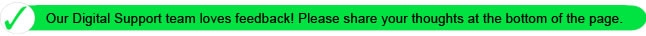
Thank you for your feedback!
Please answer all questions.