How do I set Portable Wi-Fi hotspot.?
To set Portable Wi-Fi hotspot follow the steps below :
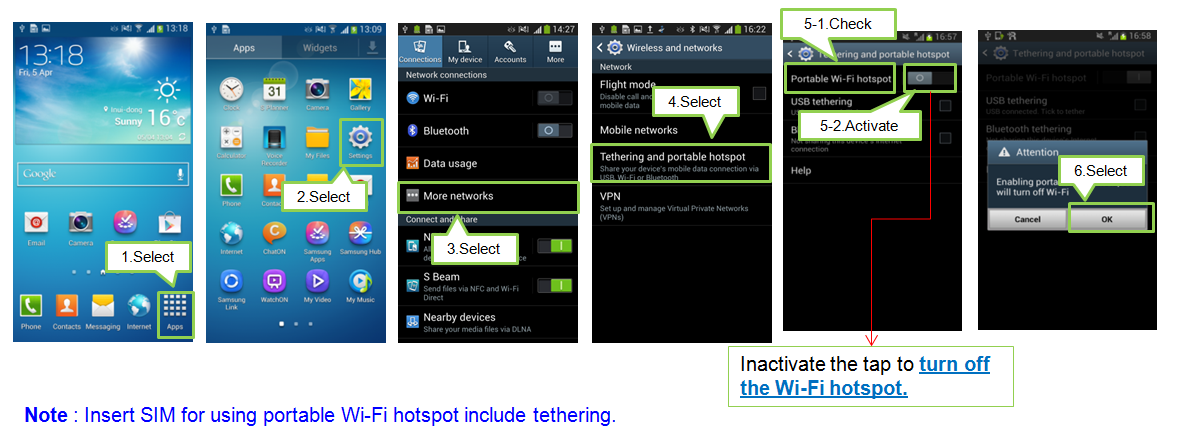
1. From the standby screen, tap Apps.
2. Select Settings.
3. Select More networks in Connections.
4. Select Tethering and portable hot.
5. Select Portable Wi-Fi hotspot.
6. Select Ok.
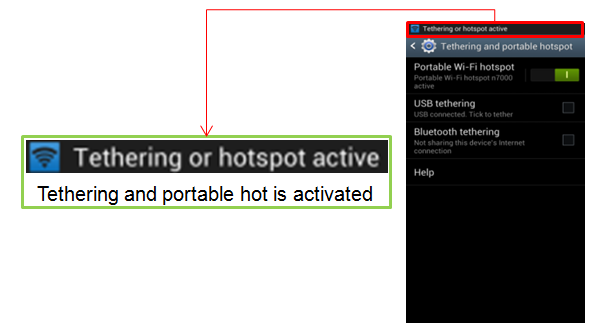
To restrict mobile network sharing, you can set security password or allowed device list.
To set security password follow the steps below :
Method 1
1. Tap Portable Wi-Fi hotspot.
2. Select Configure.
3. Select WPA PSK or WPA2 PSK
4. Input the Password.
5. Select Save.
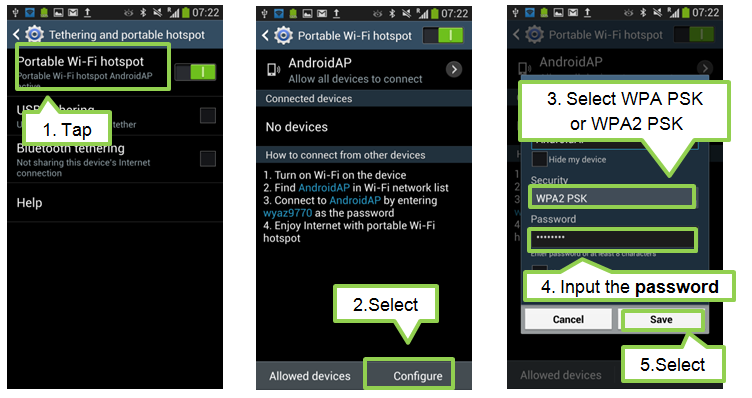
To restrict mobile network sharing, you can set security password or allowed device list.
To set allowed device list, follow the steps below :
Method 2.
1. Select the Name of AP .
2. Select Only allowed devices.
3. Select Allowed devices.
4. Select Add icon.
5. Enter the “Device name” and “MAC address” on other mobile which you want to allow to access. Then select OK
6. Allowed devices will appear in the list. the ‘MAC address’ of the device you wish to allow.

Thank you for your feedback!
Please answer all questions.