S6 how to turn on NFC
Last Update date : Nov 24. 2020
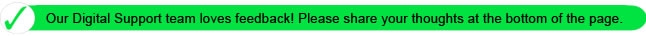
1: Enter Setting
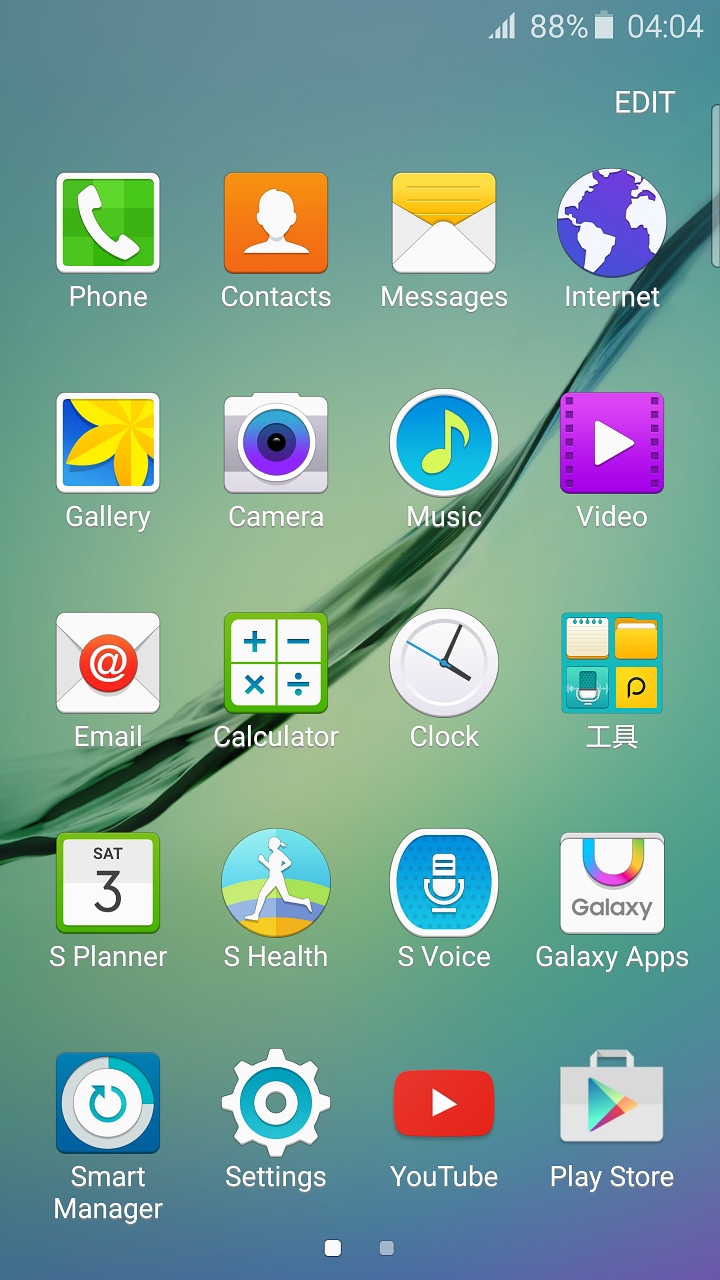
2: Choose NFC and payment
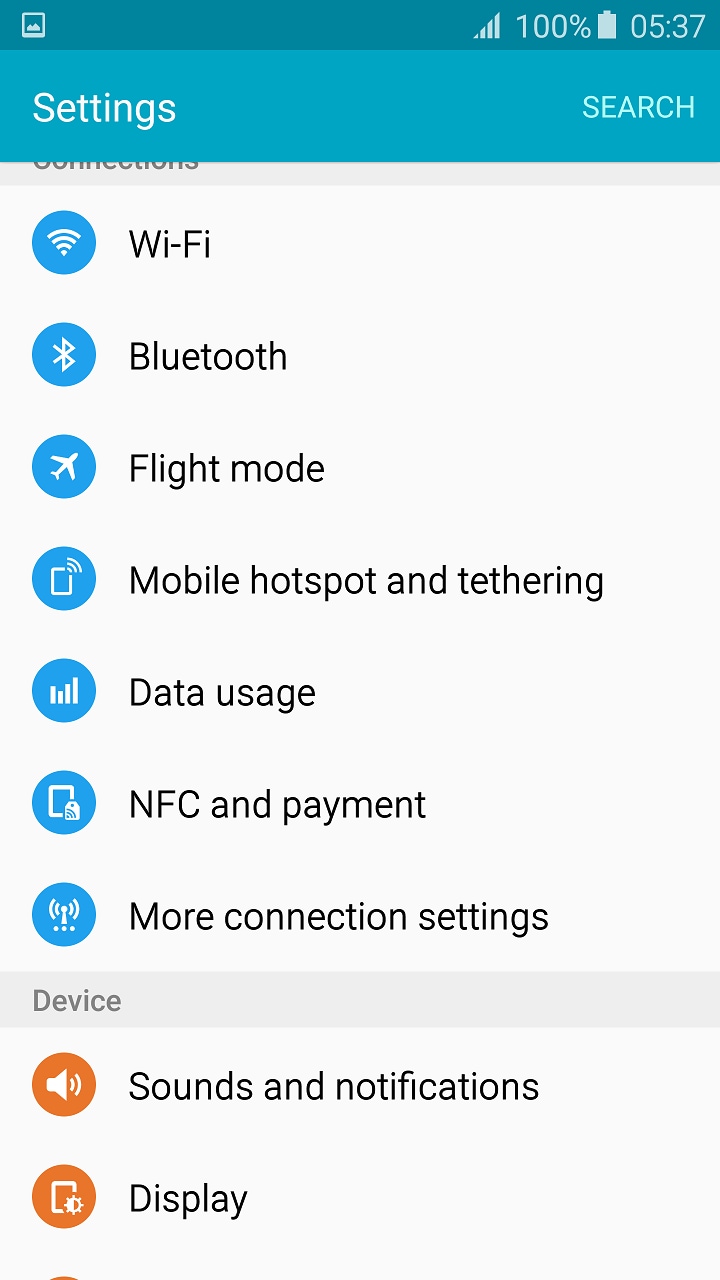
3: Choose NFC
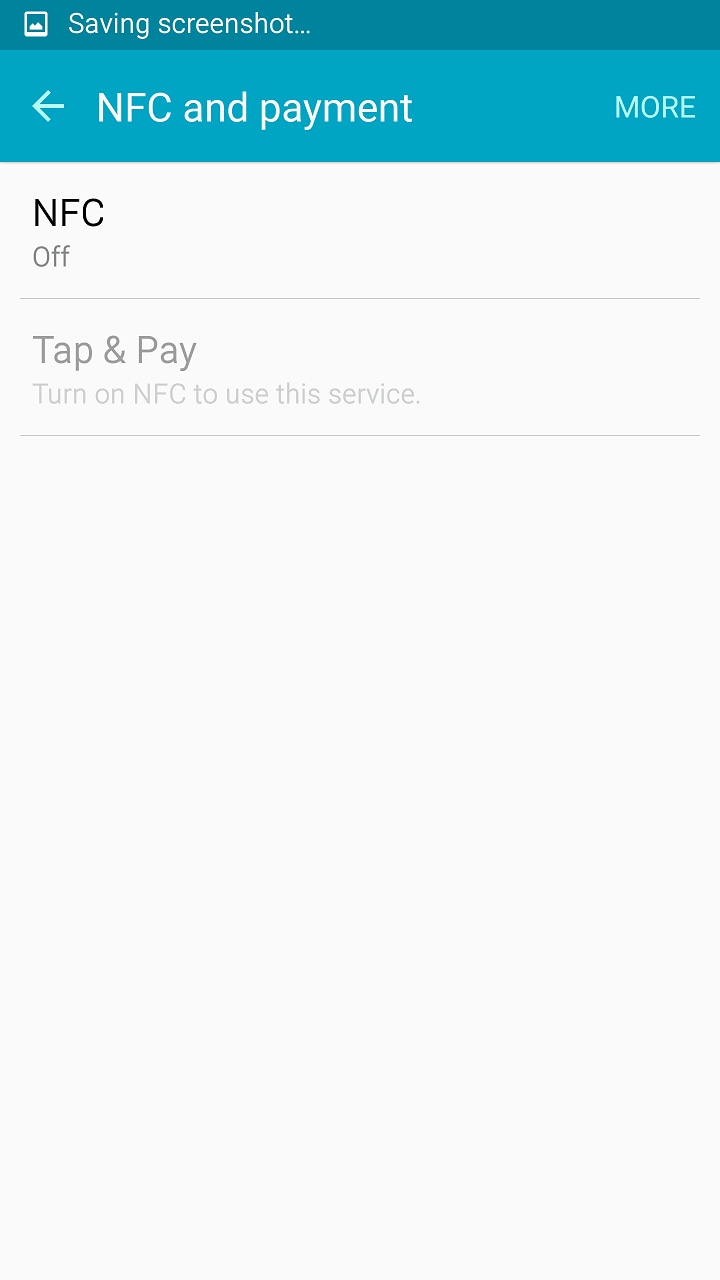
4: Turn on the NFC
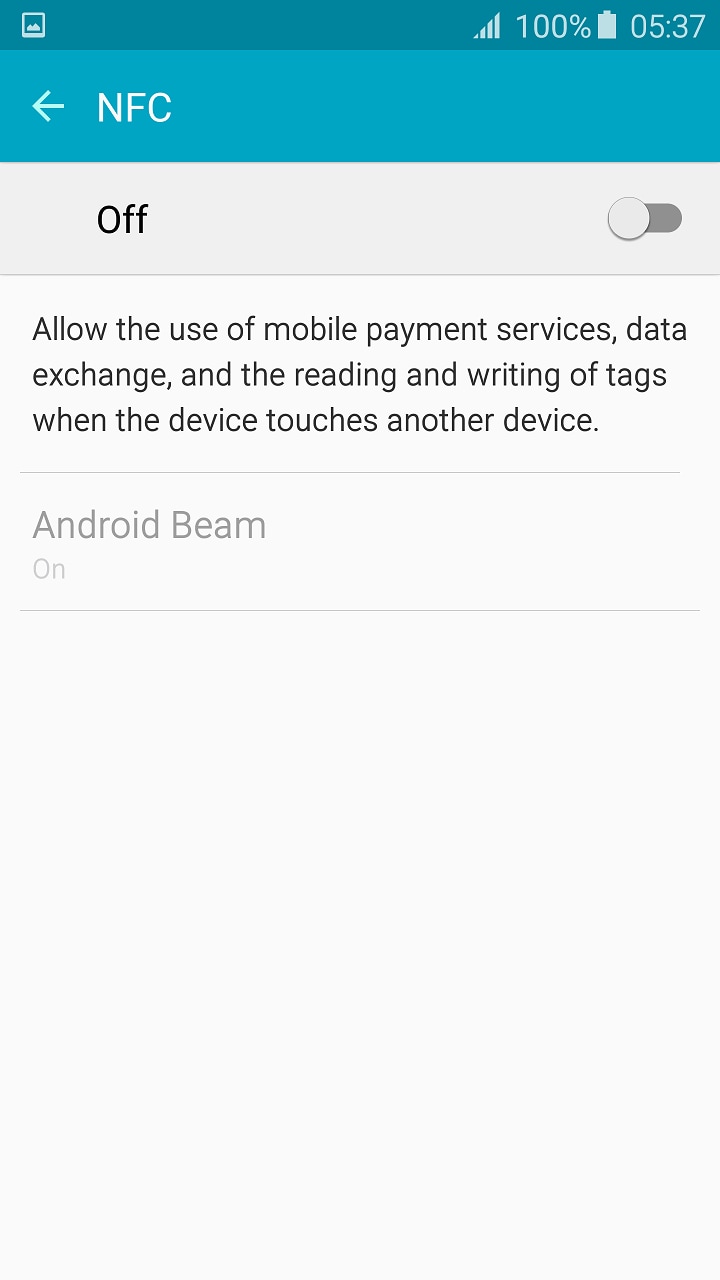
*More handy tips for your Samsung smartphones are now available on Smart Simulator.
For more details, please click here.
Thank you for your feedback!
Please answer all questions.