How to take a photo with S Pen?
Last Update date : Sep 16. 2020
Note 10/10+
You can easily take photos by pressing the S Pen button without setting a timer from up to 10m away.
1
Open the Camera app.
2
Press the S Pen button once to took a photo.
![Click your S Pen button to take a picture]()
- To take a series of photos, press and hold the S Pen button.
- To change the shooting mode, move the S Pen to the left or right while pressing and holding the S Pen button.
- To switch between cameras, press the S Pen button twice.
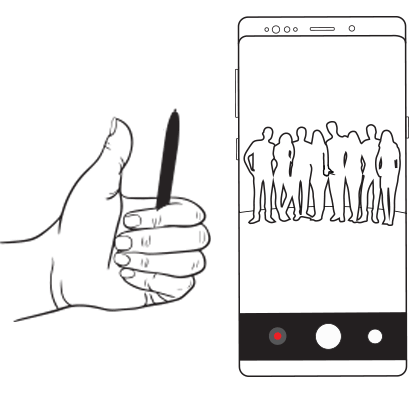
Note 9
The S Pen is connected via Bluetooth to your device and can work as a remote control camera trigger from up to 10m away.
1
Set the phone at a distance.
2
Place yourself nicely in the frame.
3
Press the S Pen button once to snap a picture.
4
Press the S Pen button twice to switch between front or rear camera.
Thank you for your feedback!
Please answer all questions.
RC01_Static Content : This text is only displayed on the editor page





