How to Display Samsung Keyboard at Centre of Screen in Samsung Galaxy Note8?
Samsung is aware of this symptom which may appear on some limited Note8 devices and this issue has already been resolved with an upcoming application update.
Samsung always encourages users to keep software and apps updated to latest version.
On your device Activate Samsung keyboard → Tap Setting → Tap Keyboard Size and Layout → Tap RESET.
Pictorial representation of the above settings are as follows :
1. Tap Setting.

2. Tap Keyboard Size and Layout.
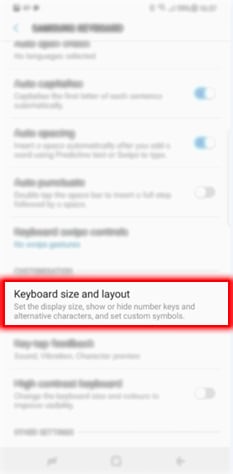
3. Tap on KEYBOARD SIZE to adjust the size of keyboard.
4. If you want to go back to its original size then tap on RESET.

Related links :
Why Light seems to Reflect from Phone's Corner in Samsung Galaxy Note 8 (SM-N950FD)?
Why the Screen Seems to Tremble When Opening the Picture through Google Photos in Samsung Galaxy Note 8 (SM-N950FD)?
Who to Fix Touch Screen problem in Samsung Galaxy Note 8 (SM-N950FD) ?
Why Some Areas are not Recognized by S Pen Action in Samsung Galaxy Note 8 (SM-N950FD)?
Thank you for your feedback!
Please answer all questions.
RC01_Static Content : This text is only displayed on the editor page





