How to enable Call forwarding service when unanswered in Samsung Galaxy Grand Neo?
Last Update date : Oct 26. 2020
STEP 1. GETTING STARTED
CLICK HERE to know how to enable Call waiting service in Samsung Galaxy Grand Neo ( GT-I9060 ).
1
Tap on Apps icon as shown below.

2
Now hold and swipe the Application screen towards left and then tap on Settings icon as shown below.




STEP 2. ENABLING CALL FORWARDING
3
Tap on Call option as shown below.
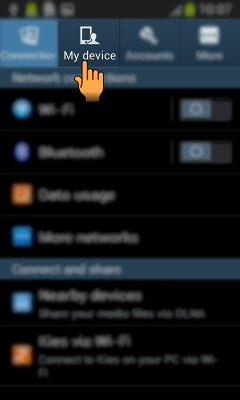
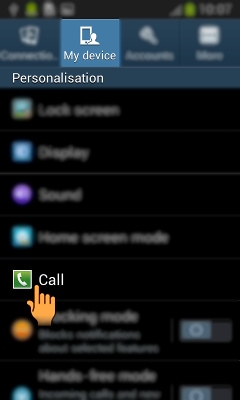
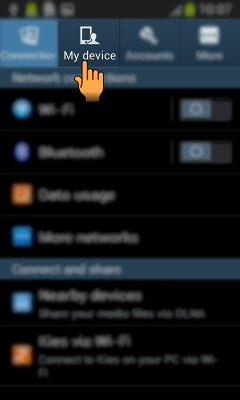
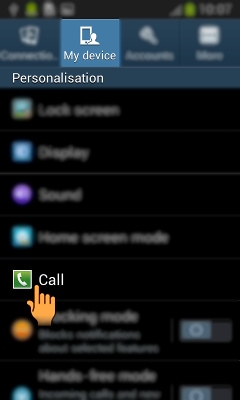
4
Now, tap on Additional settings as shown below.
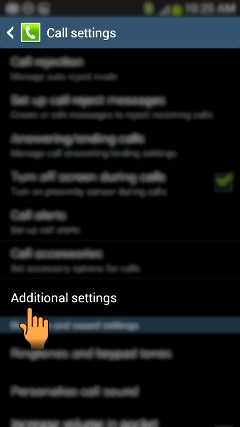
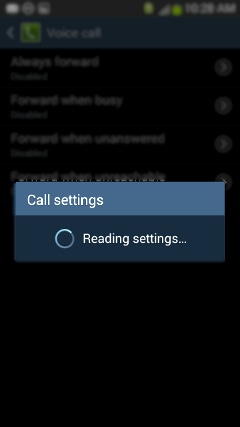
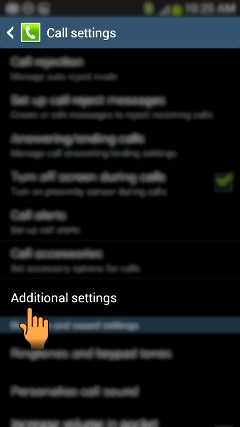
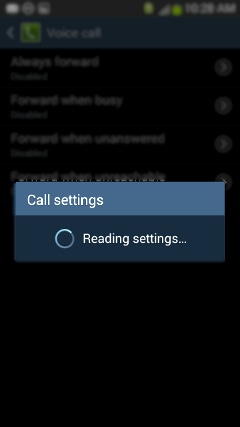
5
Tap on Call forwarding option as shown below.
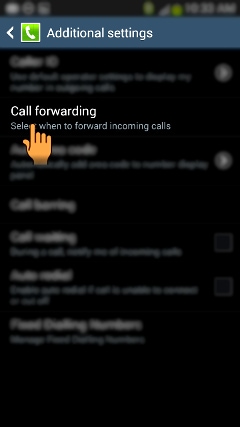
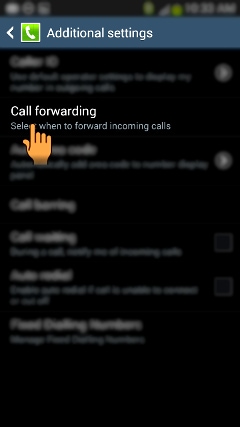
STEP 3. CALL FORWARDING NUMBER
6
Now, tap on Voice call option as shown below.

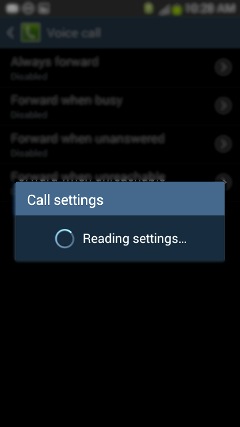

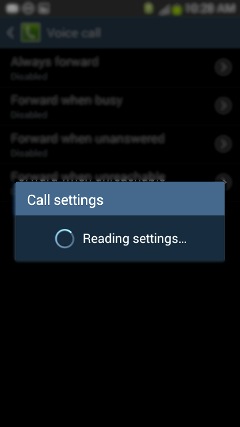
7
Now tap on the option Forward when unanswered as shown below.
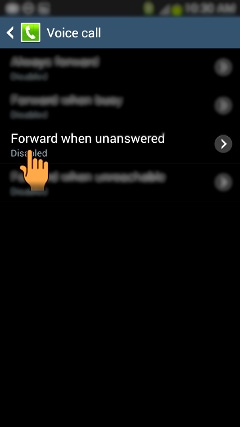
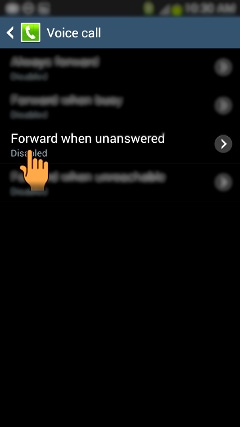
8
Type in the Contact number in which you wish to forward your call and then tap on Enable option as shown below.
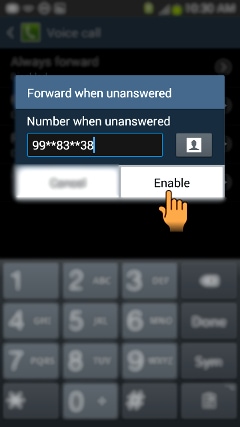
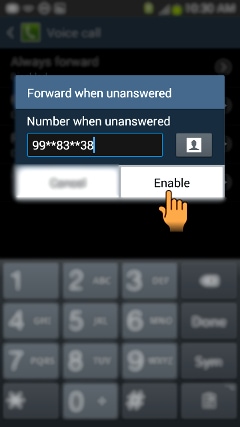
Thank you for your feedback!
Please answer all questions.
RC01_Static Content : This text is only displayed on the editor page





