How to use Emergency Mode in S9|S9+?
Last Update date : Oct 29. 2020
Please follow the steps listed below
Press and hold the Power key > Touch Emergency mode > Select AGREE > Select TURN ON > Select More Options > Touch Turn off Emergency mode
Pictorial representation of the above settings are as follows :
1
Press and hold the Power key.
![How to use Emergency Mode in S9|S9+?]()
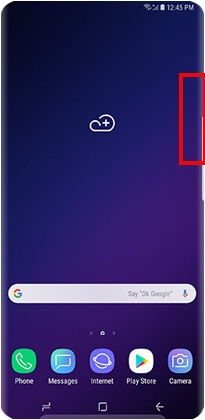
2
Touch Emergency mode.
![How to use Emergency Mode in S9|S9+?]()

3
Review the Terms and conditions. If you agree, select I have read and agree to all the terms and conditions above and then touch AGREE.
![How to use Emergency Mode in S9|S9+?]()

4
Review the setting changes and then touch TURN ON.
![How to use Emergency Mode in S9|S9+?]()

5
To turn off Emergency mode, touch More Options.
![How to use Emergency Mode in S9|S9+?]()

6
Touch Turn off Emergency mode.
![How to use Emergency Mode in S9|S9+?]()

Thank you for your feedback!
Please answer all questions.





