Using the touchpad on the Galaxy Buds+
Want to quickly launch Spotify or enable Ambient sound at just a touch of a button? Follow this guide to learn how to customize your touchpad. Once you've customized it to suit your preferences, you can simply touch and hold the touchpad to activate your selected function. Before starting, make sure you've successfully connected your Galaxy Buds+ to your compatible smartphone or tablet. For more help, check out our guide on pairing devices using the Galaxy Wearable app.

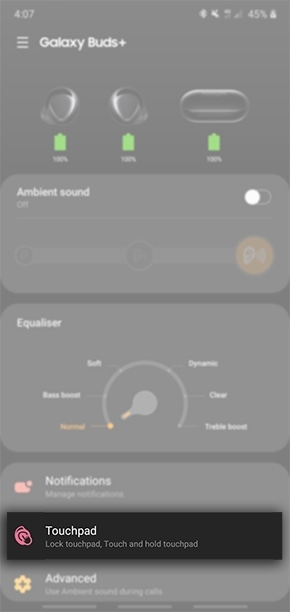
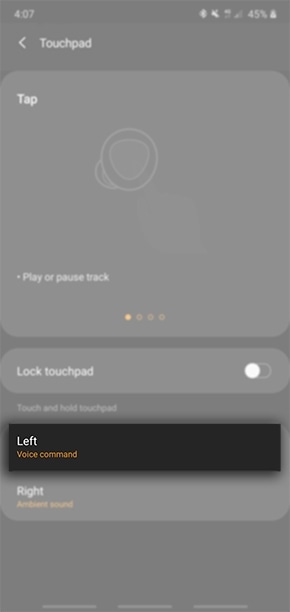
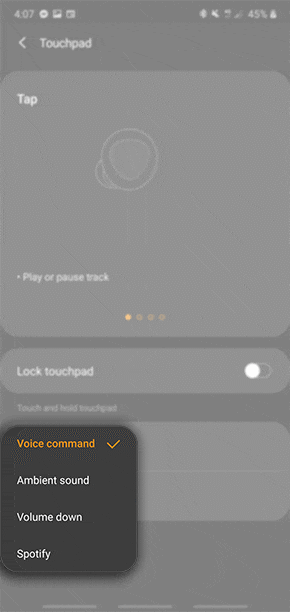
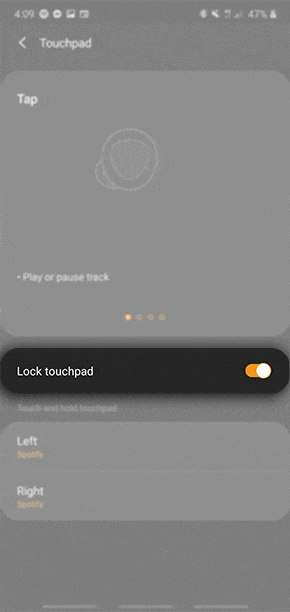
Thank you for your feedback!
Please answer all questions.
RC01_Static Content : This text is only displayed on the editor page





