What are 6 Camera modes that are supported in Samsung Galaxy Note3(SM-N900)?
Last Update date : Oct 13. 2020
You must have come across a situation when your Samsung Galaxy Note3 (SM-N900) shows only 6 available Camera Modes. It is not a problem of the phone but a default property.
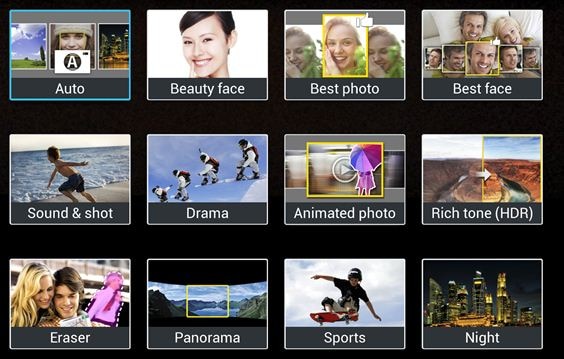
(Example of Camera Modes)
Please check the following points in order to understand the situation better:
• In the self-camera mode (i.e. using the Front facing camera), only six camera modes are supported. They are (Auto, Night, Sound & shot, Best face, Best photo, Beauty face).
• When the device is set up in the ‘Easy mode’, only six camera modes are supported. They are (Auto, Best photo, Beauty face, Panorama, Rich tone (HDR), Night).
• In the Self-Camera mode (i.e. using the Front facing camera), after setting up the device in the ‘Easy mode’, it supports four camera modes. They are (Auto, Night, Best photo, Beauty face).
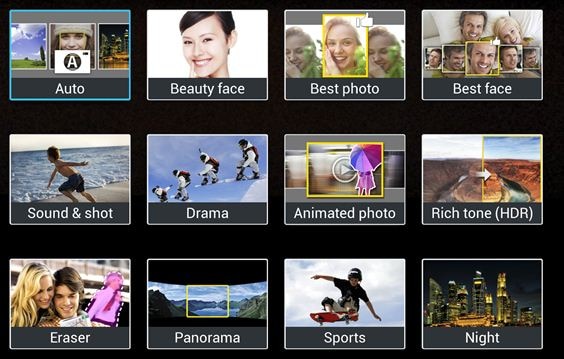
Please check the following points in order to understand the situation better:
• In the self-camera mode (i.e. using the Front facing camera), only six camera modes are supported. They are (Auto, Night, Sound & shot, Best face, Best photo, Beauty face).
• When the device is set up in the ‘Easy mode’, only six camera modes are supported. They are (Auto, Best photo, Beauty face, Panorama, Rich tone (HDR), Night).
• In the Self-Camera mode (i.e. using the Front facing camera), after setting up the device in the ‘Easy mode’, it supports four camera modes. They are (Auto, Night, Best photo, Beauty face).
Thank you for your feedback!
Please answer all questions.
RC01_Static Content : This text is only displayed on the editor page





