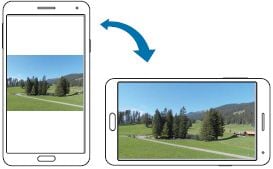What are the Control motions available in Samsung Galaxy Note3(SM-N900)?
Your Samsung Galaxy Note 3 screen supports touch input. Below is a quick guide to the various Control motions that are supported. Simple motions allow easy control of the device. Bear in mind that these functions are application-dependant; some programs may not have support for every gesture.
NOTE : Excessive shaking or impact to the device may result in unintended inputs. Control motions properly.
|
TOUCH OPERATION |
DESCRIPTION |
FUNCTION |
|---|---|---|
|
Rotating the screen |
|
Many applications allow display in either portrait or landscape orientation. Rotating the device causes the display to automatically adjust to fit the new screen orientation. |
|
Picking up |
|
When you pick up the device after it has been idle for some time or when the screen has turned off, it vibrates if you have missed calls or new messages. |
|
Holding to ear |
|
While viewing call, message, or contact details, pick up and hold the device to your ear to make a call. |
|
Panning to browse |
|
When an image is zoomed in, tap and hold a point on the screen, and then move the device in any direction to browse the image. |
|
Turning over |
|
Turn over the device to mute ringtone or pause media playback. |
|
Tilting |
|
Tap and hold two points on the screen, and then tilt the device back and forth to zoom in or out. |
Thank you for your feedback!
Please answer all questions.
RC01_Static Content : This text is only displayed on the editor page