What Is The Ideal Temperature Setting On My Samsung Refrigerator?
The ideal temperature settings for the freezer and refrigerator compartments are -19°C and 3°C (-2°F and 38°F). If the temperature in the freezer and refrigerator compartment is too high or too low, manual temperature adjustment is necessary.
How to adjust the temperature
- Freezer
- Set the desired temperature between -15 °C and -23 °C by pressing the -Freezer button.
- The default setting is -19 °C, and each time you press the freezer button, the temperature changes and appears on the display.

- Fridge
- Set the desired temperature between 1°C and 7°C by pressing the Fridge button
- The default setting is 3 °C and the temperature changes and appears on the display each time the Fridge button is pressed.

Note:
- The temperature controls on some models are labeled "Freezer Temp." and "Refrigerator Temp.". However, they control the temperature the same way as the buttons described above.
- When the temperature setting that you want is displayed, do not touch the Fridge button again.
Step 1. Swipe on the home screen and select the Fridge Manager widget.
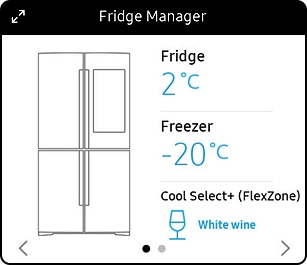
Step 2. Change the set temperature of the Fridge, Freezer, and FlexZone.
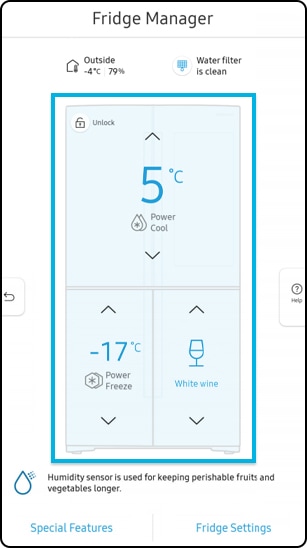
Step 1. Tap any button (<, O, or >) to wake the display up.
- This step may not apply to some models.
Step 2. Tap O to select the fridge or freezer.
- The selected compartment’s indicator blinks.
- The degrees Celsius symbol (°C) does not blink.
Step 3. Tap < or > to select the desired temperature or function.
- Refer to the table for available selection for each compartment.

Thank you for your feedback!
Please answer all questions.
_JPG$)

