How to change Account Picture on Samsung Windows 8 PC?
Last Update date : Jul 07. 2022
1
Go to Settings in the Charm bar > Change PC Settings > Personalize
2
Use the Browse option to choose a file and set it as an account picture
3
You can create a new account picture using other pictures on your tabletor using a Camera App
![You can create a new account picture using other pictures on your tablet or using a camera App]()
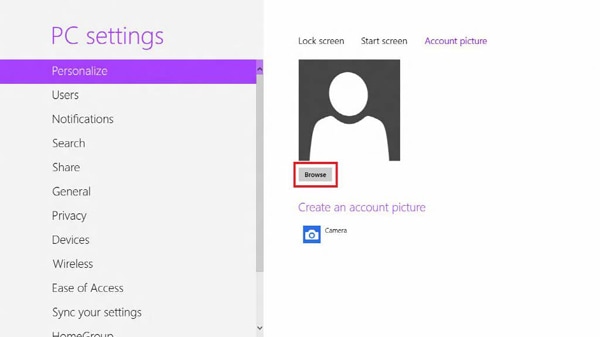
Thank you for your feedback!
Please answer all questions.
RC01_Static Content



