What is Sync your settings in Samsung Win 8 PC Settings?
Last Update date : Jul 13. 2022
Windows 8 provides this service for users with multiple PCs.
By signing in with Windows Live ID, users can synchronize their settings on multiple PCs and use any PC in the same manners.
When using a local account linked to Windows Live ID, the user can synchronize each Windows 8 PC by going to Settings Charm > Change PC Settings > Sync your settings.
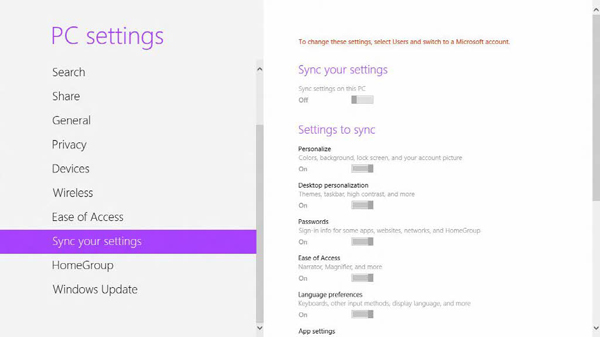
Thank you for your feedback!
Please answer all questions.
RC01_Static Content



