What to do when Notification message disappears too fast?
Last Update date : Jul 13. 2022
Please note: The notification message is inititally set to be displayed for five seconds
1
Select Change PC settings on the bottom right side of the Setting charm
2
Select Ease of Access form the PC settings
3
You can adjust the display time from Show notifications for
![You can adjust the display time from Show notifications for]()
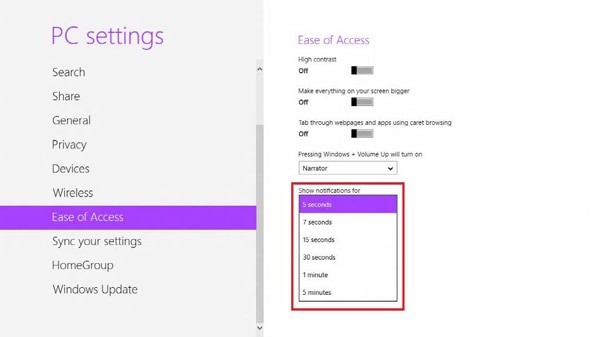
Thank you for your feedback!
Please answer all questions.
RC01_Static Content



