How to use cover screen while using Galaxy Z Flip Camera?
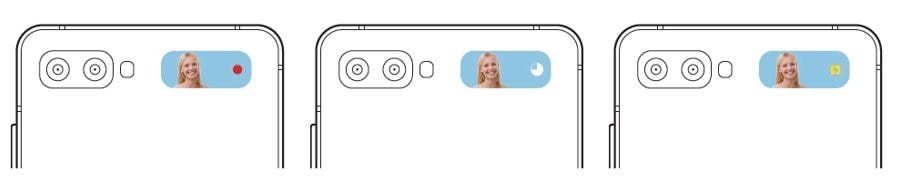
You will be able to view the viewfinder through the preview on the cover screen. You are able to also view related information, such as video recording icon and time countdown on the cover screen. This feature is only available in some of the shooting modes.
To use the cover screen while using the Galaxy Z Flip Camera,
On the preview screen, tap on Off to turn on the cover screen
If this do not help with enquiry, do contact us on Live Chat or 1800-7267864 ( Samsung )
Thank you for your feedback!
Please answer all questions.
RC01_Static Content



